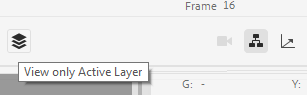Adobe Community
Adobe Community
Can't Figure Out Layers
Copy link to clipboard
Copied
Hello, I'm super new to using Animate and have a really dumb question.
I have AA Animate 2020 and am trying to practice with using Tweens. When I create new layers, I can only see one at a time at the bottom of my screen. I have clicked the "Show All Layers" button but nothing happens. Meanwhile, the stage part of my layout is large and I don't need it to be. I've tried clicking/dragging the Layers bar at the bottom for expansion, but I can't figure it out. Please help!
Best,
MLA
Copy link to clipboard
Copied
Hi mate,
Go to Preferences and choose Expert Preferences.
It's quite ridiculous. They tried to simplify the interface for new users but have made it actually more difficult to navigate.
Also check this button on the timeline:
There is also a 'hamburger' at the top-right of timeline:
Member of the Flanimate Power Tools team - extensions for character animation