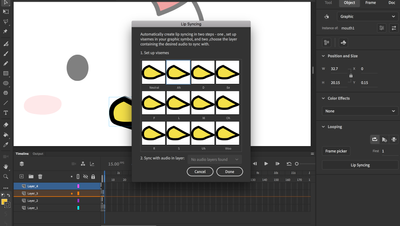Adobe Community
Adobe Community
Turn on suggestions
Auto-suggest helps you quickly narrow down your search results by suggesting possible matches as you type.
Exit
- Home
- Animate
- Discussions
- Can't modify viseme mouth pose mapping
- Can't modify viseme mouth pose mapping
0
Can't modify viseme mouth pose mapping
New Here
,
/t5/animate-discussions/can-t-modify-viseme-mouth-pose-mapping/td-p/11212352
Jun 16, 2020
Jun 16, 2020
Copy link to clipboard
Copied
I'm very new to Animate and I'm trying to make a cartoon chicken talk with four different visemes (including the neutral). I've made the different visemes on the same graphic symbol and placed them on different layers. After I go back to the chicken and place the mouth onto the chicken, I press the lipsync button. But it doesn't let me set up different visemes when I click on the different pronunciations? Can someone help please 🙂
TOPICS
How to
,
Other
Community guidelines
Be kind and respectful, give credit to the original source of content, and search for duplicates before posting.
Learn more
Have something to add?
Join the conversation
Copyright © 2024 Adobe. All rights reserved.