 Adobe Community
Adobe Community
Copy link to clipboard
Copied
I have made an animatic for my cartoon in Adobe Flash CS6. I can't publish it in AVI nor MOV. Whenever i do, the sound is playing, but the image isn't. Could you please give me some advice?
I downloaded Quick Time, and the cartoon still can't publish. Maybe because it's too big? It's over 8600 frames.
 1 Correct answer
1 Correct answer
Hi mate,
Look here: Export issue - stops mid-export
Export your audio as 44100Hz WAV from CS6 and all will be fine ![]()
Good luck!
Copy link to clipboard
Copied
Hi mate,
Look here: Export issue - stops mid-export
Export your audio as 44100Hz WAV from CS6 and all will be fine ![]()
Good luck!
Member of the Flanimate Power Tools team - extensions for character animation
Copy link to clipboard
Copied
Hi. I have looked at the link you have sent me. And i'm not sure that i understand what to do. I'm a newbie in Flash. Am i supposed to do all these steps inside Adobe Flash Professional CS6, or do i need another programm for this?
Copy link to clipboard
Copied
Hi mate,
Read the whole topic please.
You render an image sequence - i.e. every frame of your caroon is exported as a static PNG file with a number at the end.
Then in Premiere, which is a separate program you combine those with the exported audio and export a video file, usually MP4 or MOV, using the h.264 codec.
If you publish a SWF out of Flash you may also be able to use Swivel to convert your SWF to video.
Best of luck
NT
Member of the Flanimate Power Tools team - extensions for character animation
Copy link to clipboard
Copied
Thank you. Swivel works. But when i published the swf file, the frames ran ahead of music. Not like when i play the cartoon in flash...why is that?
Copy link to clipboard
Copied
Is your audio on the main timeline and set to 'stream'?
I have very little experience with Swivel and see it only as a kiddie option, so I can't swear that it always syncs well. But I have not experienced sync issues either.
As I have stated multiple times already the only way that guarantees professional quality output is PNG-sequence + uncompressed WAV merged into a video editing application.
Everything else is prone to problems of various kinds.
Member of the Flanimate Power Tools team - extensions for character animation
Copy link to clipboard
Copied
Alright. I'll do my best to make this sequence. Thank you.
Copy link to clipboard
Copied
Hi. I followed the instructions exactly as you wrote. And i'm still experiencing the exact same thing. I set 24 frames per second in Premiere, just as it is in my Flash file. But the image is still rushed. It's as if it's still faster (a little bit) than what i have in my timeline in Flash. At first it's in sync, but then it sorta speeds up. The speed isn't exact. It doesn't want to sync with the music !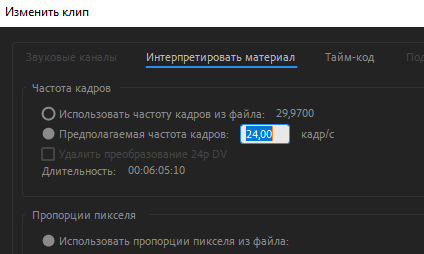 . Maybe there's something wrong with my Flash?
. Maybe there's something wrong with my Flash?
UPD: I just noticed that it shows that the speed of my cartoon is still 29,7 frames per second. It's supposed to be 24.. I'm at a loss here ![]()
Copy link to clipboard
Copied
Hi mate,
I'm really sorry for all the frustrations and back and forth.
There is nothing wrong with your Flash.
When you start your Premiere project, make sure you choose 24 fps time base everywhere; Go through all the settings and choose 24 fps.
It seems that at the moment you are mapping 24 fps animation onto a 29.7 fps project.
Obviously no surprise that the pictures will play faster and the audio will be longer.
When exporting (rendering final video) you have to also choose 24 fps.
But there is something good that will come out of this whole struggle: You will have some better understanding of video production ![]()
You can't really produce animation without knowing video production and editing software.
Best regards and I'm sure that eventually you will get it all in sync!
NT
Member of the Flanimate Power Tools team - extensions for character animation
Copy link to clipboard
Copied
Hi. I'm sorry to bother you yet again. But i'm afraid i can't do anything right. I did everything in Premiere to make sure that the speed is 24 fps.
Inside Flash the speed is set to be 24 fps. But once i import in into Premiere, it sees the imported movie as 29.97 fps. I don't understand what am i doing wrong? Please help
Copy link to clipboard
Copied
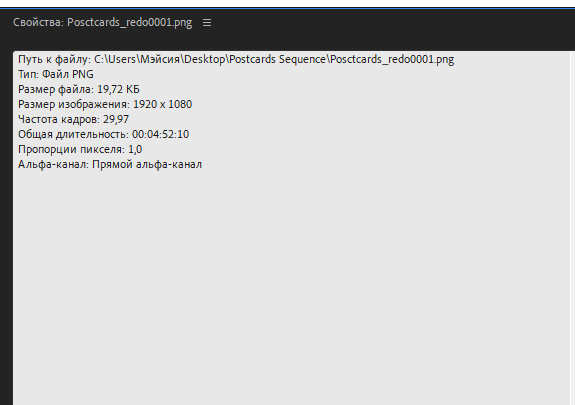 Sorry that it's in Russian, because i'm...well, Russian. But it says that the imported cartoon is 29 fps...How can that be?
Sorry that it's in Russian, because i'm...well, Russian. But it says that the imported cartoon is 29 fps...How can that be?
Copy link to clipboard
Copied
Also,,,do i need the Media Encoder for this?
