 Adobe Community
Adobe Community
Can't test animation in Browser
Copy link to clipboard
Copied
Hi there
I'm creating animations in Animate cc using the Snapsvg Animator. I used to go to Control>test which would open the test animation in my browser (Chrome), however it seems to have stopped allowing me to do this? Now if I click on test the Timeline panel flicks over to the Output panel and specifies the publish settings but it no longer opens a browser tab and plays the animation....despite 'test > in browser' being ticked in the menu.
I know this is a question regarding a third party plugin but I can't find specific forum for it anywhere else. Help on this would be much appreciated ![]()
Cheers.
Copy link to clipboard
Copied
Hi,
As a first step please try enabling "Open Animate and Script Documents in Separate Windows" from Edit> Preferences window as shown below.
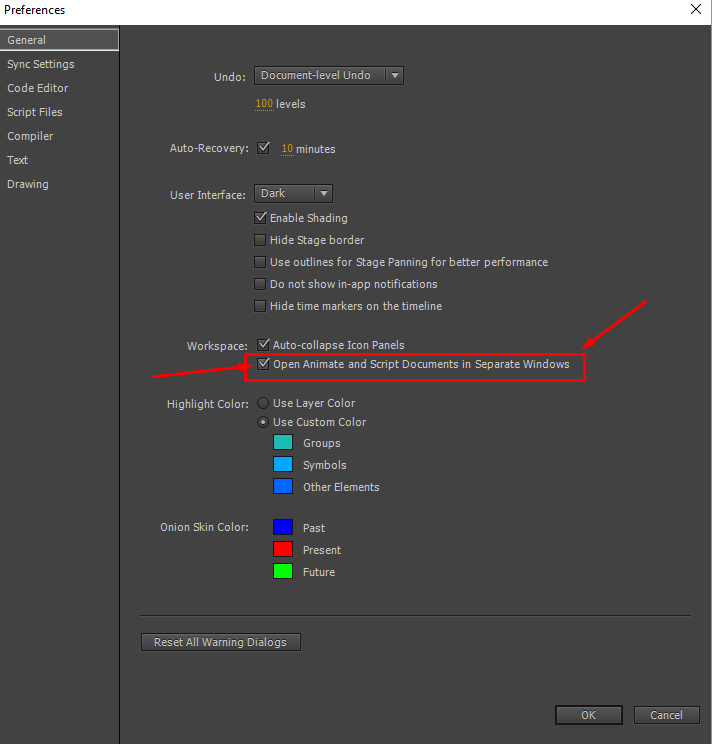
If even it doesn't work the next thing I would suggest is to post this bug here which is the GitHub page of the developer of this plugin - Issues · cjgammon/SnapSVG-Animator · GitHub.
Hope this helps.
Thanks!
Ankush
Copy link to clipboard
Copied
Thanks so much for your reply ankushr40215001. I've tried your suggestion and it works when I create a new animation but not on my existing animations that are having the problem. I'm thinking I might try to recreate one of the animations and see if it happens again.
When I built the animations, I could test them in the browser for a while throughout the initial stages of the build process but then the ability to do so seemed to stop. I wonder if it's got something to do with the SnapSvg add-on getting 'overwhelmed' as complexity is added to the animation? But I don't think my animations are very complex in nature?
I posted this as an issue on Github as per you suggestion a week ago but have not had any replies ![]()
Cheers ![]()
Copy link to clipboard
Copied
This can also happen because of preferences corruption.
Let us try restoring them as well.
Close Animate and delete the following folders from your system and Launch Animate. It will now recreate a fresh preferences folder.
C:\Users\<username>\AppData\Roaming\Adobe\Animate\all versions
C:\Users\<username>\AppData\Local\Adobe\Animate CC
Let me know if this helps.
Thanks,
Ankush
Copy link to clipboard
Copied
Hi Ankush,
Sorry to be a pain but do you know the equivalent path to get to these folders on an imac? I've tried to figure it out but with no success ![]()
In the meantime, I've copied all the layers from the offending animations into new files and can now test in the browser again. Yay! However I would still like to get to the bottom of the problem so I'll try your suggestion and see if it takes affect on the existing animations, as in future if this happens again I would like to have an easier solution than having to copy the whole animation into a new file every time.
Thanks again
Copy link to clipboard
Copied
This should be the path for Mac - In finder click on Go the type ~/Library For there got to Application Support/Adobe/Adobe Animate CC(versions), and now you know what to do.
Let me know if this works out.
Thanks,
Ankush
Copy link to clipboard
Copied
Can't delete my message
