 Adobe Community
Adobe Community
Copy link to clipboard
Copied
My program is Adobe Animate CC, Russian Version.
I created Html5/canvas Project and made some animation. Then I have so technical problem.
My working space for animation had named "монтажный кадр 1" (so, has name in Russian) and after the Project Publication in js the space compiles to variable "(lib.Монтажный_кадр_1_button" (with Russian simbols) and a brouser cannot read so variable, because the address it see as "(lib.Монтажный_кадр_1_button".
I read in Guildelines, that the space may be renamed throw Menu->Window->Scene. But in my programm the item is nonactive (color of text is gray).
https://i.ibb.co/5FJh6ks/image.jpg
Say me please, how I can rename the working space?
 1 Correct answer
1 Correct answer
No, this does not work, because the brewer does not understand the Cyrillic in javascript code anyway. Okay have to
I use the English version of Animate.
Thank you all.
Copy link to clipboard
Copied
Hi xber9
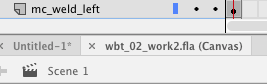
See (Canvas) behind the file name. In Russian холст or картина (maybe - according to Google Translate).
When you have a HTML5/Canvas document, then you can't rename the space (or file, scene) with Window -> Scene, because there are no Scenes in such a file. It is perfectly correct, that this is greyed out. You can rename however your lib.outputfilename by doing that in the Publish Settings (Настройки публикации - maybe ![]() ) here:
) here:
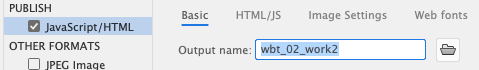
Change Output name: (Имя выхода - maybe)
Klaus
Copy link to clipboard
Copied
no, no, no)))
Look what I have
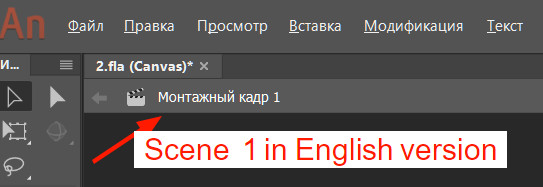
so when I publish, I get the variable "(lib.Монтажный_кадр_1_button=..." (with Russian simbols) instead of "(lib.SCENE_1_button=..." in javasccript file
and this
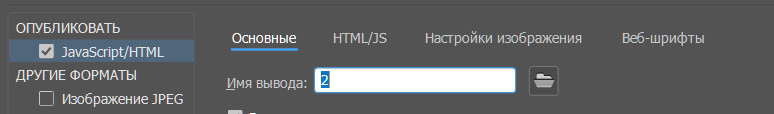
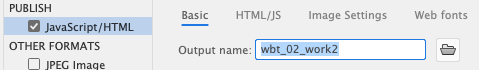
is not help
Can you know another way to fix this?
Copy link to clipboard
Copied
The name Scene1 has nothing to do with anything. The only way for you to see "Scene1"when you publish is to do a "Test Scene" which is not possible when using a canvas file. When you publish "Scene1" is not a part of any of the file names.
You can publish the same file 5 times, all with different names, by just changing the name in the Output Name.
If you are getting a variable when you publish, that means you must have Javascript in your file, and the message is probably letting you know where the button that is causing the problem is. And its probably in scene 1. Check your Actions - maybe that will help?
Hope you can figure it out.
cheers,
mark
Copy link to clipboard
Copied
This is not a file name. This is a piece of code inside the javascript file, and addobe uses the name of the scene as the name of the variable. I had to change the language of the program to English so that the variable was without Russian characters. Now everything works, but only when the language of the program is English
Copy link to clipboard
Copied
I love to sperg, mate! It's popular in this forum.
No such thing as Russian characters.
It's called the Cyrillic alphabet and does not originate in Russia ![]()
Кирилица - а, б, в - азбука.
Member of the Flanimate Power Tools team - extensions for character animation
Copy link to clipboard
Copied
Hi Xber
I'm sorry that I couldn't answer you earlier. I was too busy with my work.
Now you have found a solulition? Kind of a solution with English version of Animate.
I think it might also be related to the ISO code for languages in HTML documents. In HTML5 for English language you have
...
</html>
for Russion this would be
<html lang="ru">
...
</html>
It could help with variables in javascript in Russian. Just a thought..
Klaus
Copy link to clipboard
Copied
No, this does not work, because the brewer does not understand the Cyrillic in javascript code anyway. Okay have to
I use the English version of Animate.
Thank you all.
Copy link to clipboard
Copied
I am so glad that you were able to figure it out!

