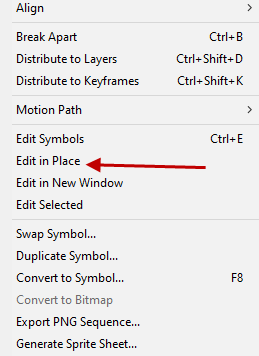Adobe Community
Adobe Community
- Home
- Animate
- Discussions
- Re: Change default background of static text when ...
- Re: Change default background of static text when ...
Change default background of static text when editing in Animate 2019
Copy link to clipboard
Copied
I have light green static text on a black background. When I go to edit the green text, the background becomes white and I cannot see what I'm editing unless I zoom in 200%. Does the background have to be white? Can it be changed or made transparent?
Copy link to clipboard
Copied
You need to use "edit in place" so that it will keep your main background tho a little faded. Right click on the symbol that contain the text and choose "Edit in Place".
Copy link to clipboard
Copied
Doesn't change the problem. If I convert the text to a symbol then right click to edit in place, I'm basically back in the same boat again trying to edit a text object that's now inside an object(symbol). The background turns to white and a light green text color is nearly impossible to read on white background.