 Adobe Community
Adobe Community
- Home
- Animate
- Discussions
- Character Animator CC (Beta), Character Animator, ...
- Character Animator CC (Beta), Character Animator, ...
Character Animator CC (Beta), Character Animator, and Animate
Copy link to clipboard
Copied
I am an older-than-dirt graphic designer - (ask me how much I loved Pagemaker so I no longer had to order type from a type house!)
I really want to learn to animate characters but I need more basic info than the basics. I spent a few hours on Okay Samurai yesterday and realized I don't understand the lingo.
What is the difference between the 3 animating programs I listed in the title?
Does anyone know of a book that can offer me the most basic explanations. I hesitate to search for a class for fear the instructor would tie me up, put a bag over my head and put me in the corner. With a book I can read, reread and reread until I get it - or until I throw it against a wall.
Thanks for any help.
Kerrie
Copy link to clipboard
Copied
What I am trying to do:
I've written and published a children's book. One of the main characters is a whale named Raymond (see my photo, above.) What I would like to do is make a header for my web site so that Raymond is floating in the ocean and every once in a while he blinks. Maybe his friend, Harry the seagull would fly past, or a fish jump out of the water. I don't need his head to turn - just the random blinking of his eyes. I have scanned Raymond into photoshop, but I'm not that good with the intricacies of PS, and don't understand what I should do to blink his eyes in CH. Please don't roll your eyes at me, I am a wiz at DOS!
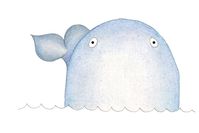
Copy link to clipboard
Copied
Hi, to answer your question: The difference between the first two is that Character Animator CC is the final product, whereas Character Animator Beta was the pre-release version from 2017 and earlier. So by now folks should only be using the non-beta product.
One major difference between Character Animator CC and Animate CC is that the Character Animator can use motion tracking to animate the puppets you create (e.g., live), whereas Animate is all done traditionally by using the timeline within the program.
So since you want to use the result on a static web page, probably your better choice is Animate CC – because it has been built around that workflow for a very long time. Animate can easily output animated GIF files, or full-on HTML5 code, and other web-related formats.
Character Animator export options:
https://helpx.adobe.com/adobe-character-animator/using/export.html
Animate export options:
https://helpx.adobe.com/animate/using/exporting-content.html
https://helpx.adobe.com/animate/using/creating-publishing-html5-canvas-document.html
Lastly, for getting started with the tool you might find this free book on Adobe Animate useful.
Hope that helps!
