 Adobe Community
Adobe Community
Copy link to clipboard
Copied
So I made a character for a project I'm working on, and the original version rigged okay. However, after redrawing a less detailed version of the character, the rig is completely going off the rails. It makes zero sense. The rig literally results in the separation of the character's torso from the rest of his body, and all the lines distort, it looks like it's warping through time and space or something. ![]()
Again, I've rigged things before, I just don't understand what is causing this problem. Can anyone figure this out?
I'm attaching the .fla file to this message so you can see what's going on for yourself and try to figure it out. Please note that I do not intend for this character to be used anywhere else other than my own work, so don't steal. Please. ![]()
MANY THANKS!
This is what the character looks like before trying to rig it:
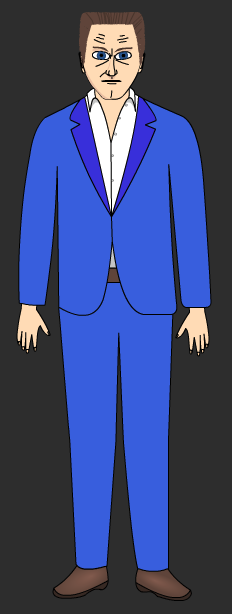
This is what happens when I add a rig and attempt to move it (I'm just trying to move his lower left arm):

And it doesn't put it back into place if I hit Undo, I have to completely delete the rig in order to put it back to normal.

FLA file
 1 Correct answer
1 Correct answer
Don't is the bone tool. Use layer parenting. Much better and easier.
Copy link to clipboard
Copied
Hi mate,
Bones in Flash / Animate are a total waste of your (and everyone else's) time. The only thing you will get while trying to use them is a lot of frustration.
Here is a detailed step-by-step description how rigging is done for character animation.
Best
NT
Member of the Flanimate Power Tools team - extensions for character animation
Copy link to clipboard
Copied
I'll definitely look into that article. Thanks! ![]()
Copy link to clipboard
Copied
Don't is the bone tool. Use layer parenting. Much better and easier.

