 Adobe Community
Adobe Community
- Home
- Animate
- Discussions
- Color fill block turn pure black after moving
- Color fill block turn pure black after moving
Copy link to clipboard
Copied
Sometime when you drag multiple section each with different colors fills(gradient or pure color) simultaneously,
One of the section will turn into pure black( it's black not other color maybe because I use pure black fill to draw line contours?)
I try to cut the block and move the rest first, then paste the block and move it, but it will still turn black or even vanish .
But this situation is not frequently occurs, it seems totally random to me.
Is it a glitch or with a reasonable cause, because it's really annoying and inconvenient.
I believe this problem has been discussed before, but I don't know what key word should I use to search it.
If this is well discuss somewhere else, can anyone provide me a link to the article? thank you.
 1 Correct answer
1 Correct answer
Yeah I've seen this many times but I haven't seen it with squares, just drawn art. The only thing I've found to fix it is to smooth the art slightly which will also work with squares.
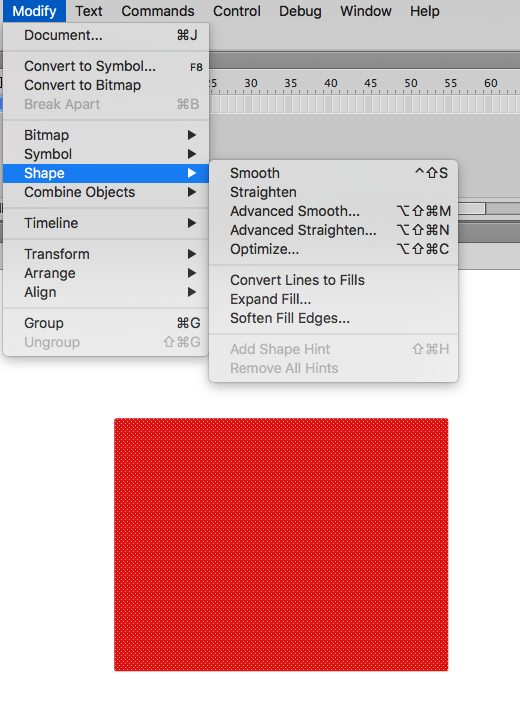
Copy link to clipboard
Copied
I tried reproducing your issue on both my Windows and Mac OS, but was not able to. Would it be possible for you to create a short video of your issue and share it with us here?
Thanks,
Preran
Copy link to clipboard
Copied
Thank you for your reply.
Few hours ago, I used a very indirect way to overcome this problem.
(I try moving around all kind of fill block while remembering coordinate, then I finally get to move all set downward without issue)
Now I see your reply, then I go back, try to repeat the process, but the blocks is already move to the place I want, so I try to move all the same blocks set downward further(it's not an object), the weird problem didn't happen this time.
Just like I said, it's really peculiar, it cannot be intentionally produce and it's not happening very often. But when it happen it's a big headache.
The problem usually happen when there are multiple very small and complicated blocks of fills move simultaneously(again, it's not an object).
Then one of the small piece or few pieces turn in to a single black block.
I believe I've met this problem since Flash CS6, and this is still haunting me.
I'll have to record it until next time I met the same problem.
I thought this is common, so it's just me? Is there any one else have the same problem?
By the way, there is another problem might related to this one.
When I try to change brightness of a block of fill by dragging the number on the panel by mouse,
the saturation and hue would also change.
Is that normal? Or it's some kind of automatic adjustment of this program? I always wonder why that happen.
Copy link to clipboard
Copied
Hard for me to say. I don't use Flash CS6 anymore. Hopefully someone here has a better answer for you.
Copy link to clipboard
Copied
Yeah I've seen this many times but I haven't seen it with squares, just drawn art. The only thing I've found to fix it is to smooth the art slightly which will also work with squares.
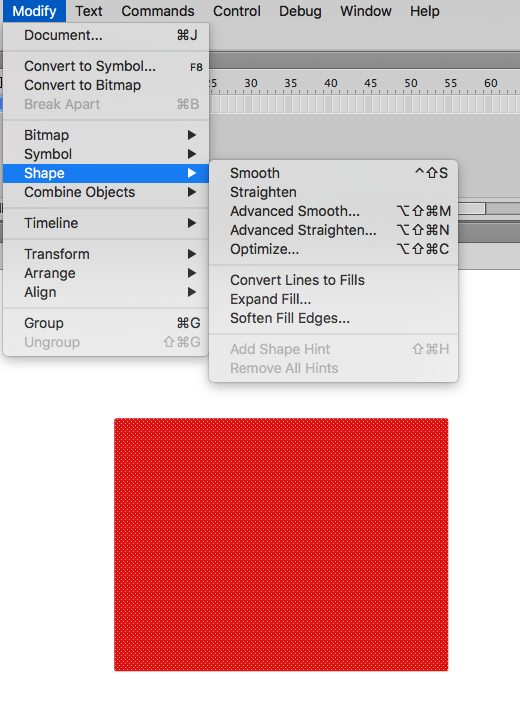
Copy link to clipboard
Copied
Thank you for the tip, I actually use smooth all the time, because I draw complicated shape with lines. I don't know if this will work since I never try this, but I will definitely try to smooth the fill first next time I met this problem. Thank you.
Copy link to clipboard
Copied
Thanks so much Sir.
Copy link to clipboard
Copied
This still happens to me every once in a while--it's definitely a glitch. Slightly smoothing the object does not seem to ever solve the problem for me. I will either have to play with moving the object slightly until it is in the position I want it to be in, or I will have to just give up and redraw my object from scratch for that particular frame. Hope this bug can be fixed by Adobe.

