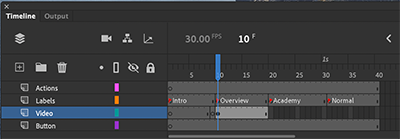Adobe Community
Adobe Community
Copy link to clipboard
Copied
Hello,
I have created a video component to add a video to page of my interactive. I would like this video to only show up on that page and be hidden on the rest of the pages. I tried converting it into a symbol and tried targeting it to not be visbile, but it is still visible on every page.
How would I go about targeting it to be turned on when someone clicks the page button and hidden on other pages like artwork?
Thank you,
JP
 1 Correct answer
1 Correct answer
Hi,
How timeline may look (shown above). Notice labels for frames on timeline where your pages will change. To move left side of Video layer, click on timeframe until small rectangle appears (may need to drag slightly), then drag to new position. On right side of Video segment, Click and drag to end (selected frames color blue); Right-Click and choose Delete Frames.
Hope this helps.
Copy link to clipboard
Copied
Your interactive what?
Well anyway, if memory serves there was a bug with visibility of components in a previous version of Animate. Are you running the latest version?
Also, exactly what code are you using to target the component? You know that components are DOM entities, not timeline entities, so must be targeted accordingly, correct? Something like this:
document.getElementById("myVideoComponent").style.visibility = "hidden";Copy link to clipboard
Copied
Hello!
I am using Animate 2019. I was using this.VideoPlayer.alpha=0 and this.VideoPlayer.visible=false, neither were working. I was not using the code above, I was coding it like it was a symbol which maybe the problem. I am new to Animate and I am using the coding knowledge given to me in a previous class and I am clearly not use to the various ways of coding for things.
Copy link to clipboard
Copied
The code above will hide the video component, how would I link it to a page to show up? For example, I want the video to appear on the page "Overview Animation" and play only on that page, but be hidden from the other pages. Would I add the above code to the under teh button that calls the artwork for that page? I included an image of the pages for reference.
Thank you,
JP
Copy link to clipboard
Copied
Hi,
How timeline may look (shown above). Notice labels for frames on timeline where your pages will change. To move left side of Video layer, click on timeframe until small rectangle appears (may need to drag slightly), then drag to new position. On right side of Video segment, Click and drag to end (selected frames color blue); Right-Click and choose Delete Frames.
Hope this helps.
Copy link to clipboard
Copied
If this helps with what I am trying to accomplish. The Video compenent has a 3D animation that it plays. I would like the video compoent to only be shown when the overview animation button is clicked and not the other buttons. I don't have frames for the animation embedded in the file for frame control.
Copy link to clipboard
Copied
Maybe, it would be easier to create a button that links to YouTube and have it play there would be easier. I have tried to create a button for the YouTube url and it doesnt seem to work.
Thanks,
JP