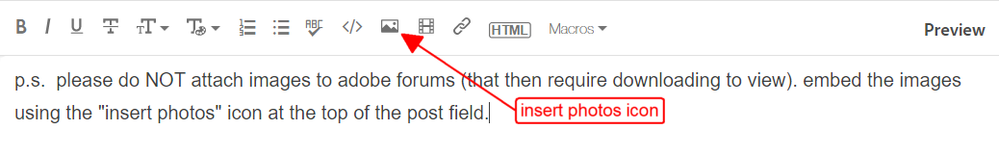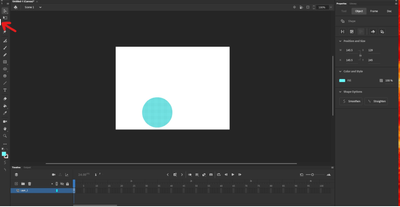Adobe Community
Adobe Community
convert to symbol error. Help!!!
Copy link to clipboard
Copied
Hello!
I am trying to learn animate and i am having a weird bug. Whenever i try to convert anything to a symbol i get an error sound, and then a little white rectangle pops up. I have to click the rectangle to make the error sound stop but then it undoes the convert to symbol. I have tried re installing it and it doesnt help. anyone know what to do? attached is a screen capture of the weird little box that pops up.
thanks so much for your time everyone.
Copy link to clipboard
Copied
first see if you can eliminate that by resetting your preferences, https://helpx.adobe.com/animate/using/set-preferences.html
if that fails to eliminate the problem, make sure your display settings are at 100% and/or decrease the width of animate so we can see want the alert box says.
Copy link to clipboard
Copied
Thank you for your reply and tips!!
i have tried these things and its still sadly bugging out. 😞 sorry, here is the photo so you dont have to download.
Copy link to clipboard
Copied
if you successfully reset your preferences (confirmed by something changing from custom to default), then uninstall (https://helpx.adobe.com/creative-cloud/help/uninstall-remove-app.html), restart your computer and then reinstall.
Copy link to clipboard
Copied
Hello!
i have tried this a few times and its still not working. I am so frustrated 😞
Copy link to clipboard
Copied
this? which?
Copy link to clipboard
Copied
completely re-installing and restarting
Copy link to clipboard
Copied
using a browser that allows popups and cookies, contact adobe support during pst business hours by clicking here, https://helpx.adobe.com/contact.html
click contact us (in the lower right)
in the chat field, type AGENT
be patient, it can take quite a while to reach a human