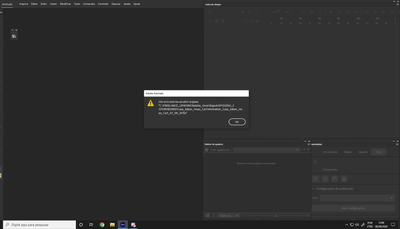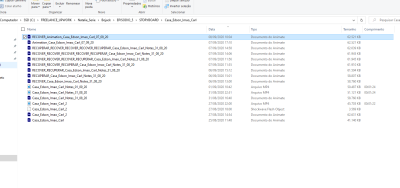Adobe Community
Adobe Community
corrupted Animate file
Copy link to clipboard
Copied
Good afternoon people...
Another disappointment with Animate. Now he Crash when I selected the camera - I just clicked on the slaid - my windowns gave Blue screen during this Crash ...
The file I was working on has corrupted - because it no longer opens as you can see in the image - and the worst and most incredible: the beckup for this project also doesn't open anymore ... and it wasn't even being used ...
Please ask for help from someone who has been through this and managed to resolve that you can tell me how you did it to recover, as I lost an entire day of work and will have to start again.
Thankful.
Copy link to clipboard
Copied
do you have auto-recovery enabled? if so, load it.
and save your fla's with increasing version numbers appended so you don't need to depend upon a recovery file.
Copy link to clipboard
Copied
Hi thanks for the reply. Yes, I have enabled automatic rescue. I opened the file that worked yesterday 17:10 and today I would make another version in minutes, but there was no time ...
Now I didn't open either yesterday's file - which was working at the time of the crash - or the Recover the program did ... I think I unfortunately lost my job. But it was worth the answer.
Copy link to clipboard
Copied
if i have a project named project_1.fla, i immediately save as project_whatever_v000.fla and then periodically increment to project_whatever_v001.fla, project_whatever_v002.fla etc.
then if animate crashes while project_whatever_vnum.fla is open (likely corrupting it), project_whatever_vnum-1.fla will still work.
p.s. sometimes you can repair a corrupted fla by renaming toa rar file and using winrar to repair it. rename the repaired rar to a fla and see if you can open in animate.
Copy link to clipboard
Copied
Yes ... I did this process, but unfortunately it didn't work.
The point is that the file_1.fla was in use and when it gave the problem Animate did Recover creating the RECOVER_1_arquivo and what happened is that both files no longer open ...
But Adobe support took the two files to try to recover or at least understand what happened ... But I'm redoing the job again, as I need to deliver it tomorrow afternoon ...
Thanks Kglad for your attention, I will try other alternatives when I finish this season that I am producing, because I already worked in a studio with Toon Boom harmony and also had very serious problems, there is TVPaint pro which is very good and optimized, but the learning curve is a little bigger and has other open tools etc etc ... then I’ll test some and see which one I’ll work with in the near future if Adobe doesn’t provide effective updates, as many studio colleagues have migrated to others or to CS6 itself.