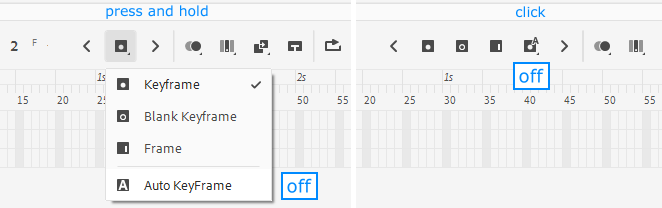Adobe Community
Adobe Community
Copy link to clipboard
Copied
Hi all,
I recently switched to a new computer and a I have the most recent version of Animate and a feature that was an integral part of my work flow is missing... when I make an alteration to a frame, it does not automatically become a key frame. I cannot figure out how to turn this on.
In the frame picker I see I can choose the option to create keyframe when I pick a frame, but not when I transform or move an item.
Does anyone know how to turn this mode back on so that any alteration I make to a frame automatically turns it into a keyframe? I feel like I must be missing something directly in front of my face.
 1 Correct answer
1 Correct answer
Hi mate,
Just switch auto keyframe on from the timeline (opposite to what the picture shows):
Copy link to clipboard
Copied
Hi mate,
Just switch auto keyframe on from the timeline (opposite to what the picture shows):
Member of the Flanimate Power Tools team - extensions for character animation
Copy link to clipboard
Copied
Ahhhh I knew it would be so simple! Thanks!!!