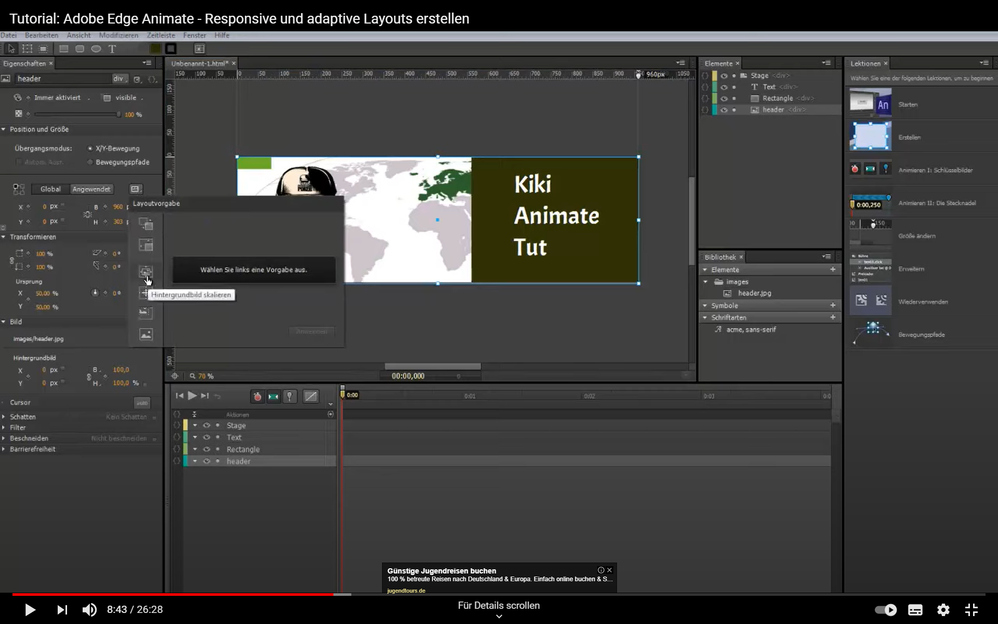Adobe Community
Adobe Community
create responsive layout
Copy link to clipboard
Copied
Hello everybody.
I am new to animate cc. I wonder how I can control the responsive behaviour of my project.
I could not find anything in the animate help or tutorials.
1. Where can I get more information?
2. In this OLD Animate Edge tutorial (screenshot) there is a button in the horizontal ruler at 950px.
It controls the width of the stage. How can I make this button appear?
3. How can I make different output sizes? For PC for example width 1024px x height 300px.
And for Smartphone widht 360px x height 600px.
Copy link to clipboard
Copied
Animate doesn't have any built-in functionality for responsive layout.
Copy link to clipboard
Copied
Wow. Ok.
But Animate ist for building web content. There must be any solution.
Plugins? Workaraounds?
And how can I activate the marker for resizing the stage width (see new sreenshot) that I saw in Animate Edge?
Or has it been removed in later Animate versions?