 Adobe Community
Adobe Community
- Home
- Animate
- Discussions
- Re: Createjs - dragging an object within a boundin...
- Re: Createjs - dragging an object within a boundin...
Copy link to clipboard
Copied
Hello,
I'm working in Adobe Animate CC and I'm trying to use javascript to create an interaction where the user drags an object along the Y axis, but the object remains within a certain area, or 'bounding box'. I was able to get the object (in this case, a movie clip with the instance name "handle") to be moved up and down with the mouse using this code:
this.handle.addEventListener("pressmove", fl_MouseClickHandler_2.bind(this));
function fl_MouseClickHandler_2(evt){
evt.currentTarget.y = evt.stageY;
}
I only want the object to move along the Y axis, so this worked really well. However, in my attempt to restrict how far the 'handle' will slide, I haven't been successful (I don't really know how to write code).
I found a good resource here: Text Drag (StackOverflow) - JSFiddle and have tried to adapt this code to meet my needs - this is how my code turned out -
var sliderBoundary = new createjs.Shape();
sliderBoundary.graphics.beginStroke("#999")
.setStrokeStyle(2)
.drawRect(623, 212, 143, 282.85);
var bounds = sliderBoundary.getBounds();
var handleBounds = this.handle.getBounds();
this.stage.addChild(sliderBoundary);
this.handle.addEventListener("pressmove", fl_MouseClickHandler_2.bind(this));
function fl_MouseClickHandler_2(evt){
evt.currentTarget.y = Math.max(bounds.y, Math.min(bounds.y+bounds.height-handleBounds.height, evt.stageY));
this.stage.update();
}
this.handleBounds.x = bounds.x, this.handleBounds.y = bounds.y;
this.stage.update();
When I test the project in Chrome - all the objects still show up, however the handle does not slide at all anymore.
Here's an image to give a better idea of what I"m trying to achieve - The lighter colored rectangle I want to slide up and down along the Y axis by dragging/moving the mouse, but I'd like it to stay contained within the darker stroke rectangle. If you can offer any advice on how to achieve this it would be much appreciated!
 1 Correct answer
1 Correct answer
A few things...
There is no need for any of those stage.update() calls. The stage already automatically updates at the frame rate you set.
Drawing the slider boundary, then using getBounds on it to get its bounds, is completely backward. You just drew it yourself, you obviously know how big the thing you just drew is.
getBounds doesn't work on shape objects, so it's returning null for both the boundary and the handle, which causes runtime errors.
You're assigning to the .x and .y of "handleBounds" i
...Copy link to clipboard
Copied
A few things...
There is no need for any of those stage.update() calls. The stage already automatically updates at the frame rate you set.
Drawing the slider boundary, then using getBounds on it to get its bounds, is completely backward. You just drew it yourself, you obviously know how big the thing you just drew is.
getBounds doesn't work on shape objects, so it's returning null for both the boundary and the handle, which causes runtime errors.
You're assigning to the .x and .y of "handleBounds" instead of "handle", which also causes a runtime error.
Putting the .x and .y assignment on the same line separated by a comma is syntactically valid but pointless weirdness.
Anyway, this seems to work:
var handleHeight = 20; // actually half the height
var bounds = {x:623, y:212, width:143, height: 283};
var sliderBoundary = new createjs.Shape();
sliderBoundary.graphics.beginStroke("#999").
setStrokeStyle(2).
drawRect(bounds.x, bounds.y, bounds.width, bounds.height);
this.stage.addChild(sliderBoundary);
this.handle.addEventListener("pressmove", fl_MouseClickHandler_2);
function fl_MouseClickHandler_2(evt) {
evt.currentTarget.y = Math.max(bounds.y + handleHeight, Math.min(bounds.y + bounds.height - handleHeight, evt.stageY));
}
this.handle.x = bounds.x;
this.handle.y = bounds.y + bounds.height / 2;
Copy link to clipboard
Copied
Thanks so much!! I'm still trying to grasp how JS works, I appreciate this a lot!!
Copy link to clipboard
Copied
How could I get an animation to play when I'm following the green dot along the guideline, stop it when I release it, and only move along the guideline?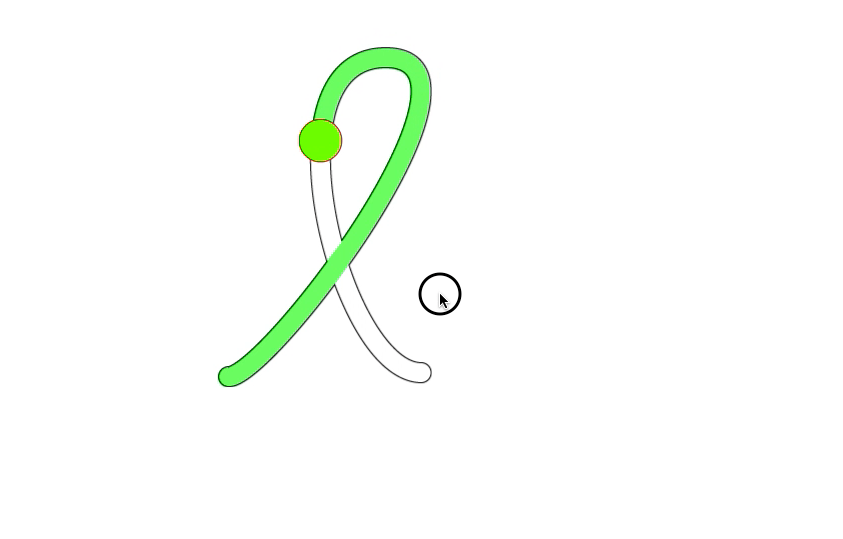
Copy link to clipboard
Copied
use a tween of that dot and a guide layer to create that path. use mousedown to advance the tweened movieclip along its timeline as the mouse moves (either over the dot movieclip or something else).
