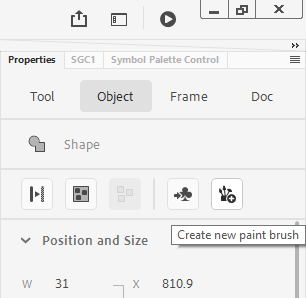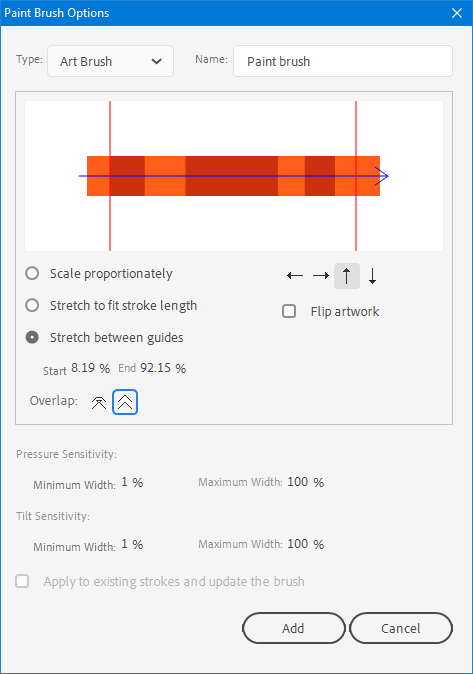Adobe Community
Adobe Community
- Home
- Animate
- Discussions
- Custom Brushes/creating custom brushes
- Custom Brushes/creating custom brushes
Custom Brushes/creating custom brushes
Copy link to clipboard
Copied
I'm working on an animation project that's supposed to have a child-like feel. I'd like to make it look like it's drawn with a crayon. The charcoal art brush almost does the job, but not quite.
I can't seem to nail down how to actually create a new art brush. I'm seeing that Adobe Capture is extremely useful in that regard as well as many others, but I apparently don't have access to it; it's evidently only available on mobile? I scoured the forums but can't see an easy-to-understand walk-through on turning an image into a custom brush.
So the question is: How does one make a custom art brush to use in Adobe Animate? I'm also open to suggestion, so if you have another way to make an animation that looks like it's drawn in chalk or crayon please help!
Thank you!
Copy link to clipboard
Copied
Hi mate,
You can turn a vector shape into a brush with 3 clicks.
Prepare your shape: It has to be raw vector and ideally vertical or horizontal in the form roughly of a rectangle.
Select it.
Click on this button:
Make the desired adjustments:
Give your brush a name.
Press Add.
You're done.
Member of the Flanimate Power Tools team - extensions for character animation
Copy link to clipboard
Copied
Hey Nick,
I'm having a hell of a time. I've been animating for a long time but to be honest my knowledge of these programs isn't where I'd like it to be. I downloaded a vector image of a crayon, but when I export it as an SVG and then bring it into Animate, it doesn't show up as an object. When I break it apart, it turns into a bunch of small images, and even then when I click on one, the "add to brushes" option is grayed out.
On another note, maybe one that you can give me better advice on, I decided to just give up and go with the "chalk" brush. I'm doing simple lines with it, but when I try and play it back in the timeline it's super duper extra laggy. Is that how it always is with vector art brushes?
Hoping you have a little more in the tank for me.
Thank you for the response!
Copy link to clipboard
Copied
Hi mate,
I understand the frustration.
You need to consider the complexity of the vectors that are involved in those brush strokes. Simpler ones with few points will not overload the CPU and work well. Millions of points will require millions more calculations.
You can try to break apart these strokes to see if this will improve performance. You can keep a copy of them as strokes on a guided layer for further editing.
You can even convert each frame to a bitmap which will definitely reduce the CPU load.
But then the question comes: Why not do the whole project in a raster-based application?
So it really is a matter to experiment to see if you can come up with a satisfying look that is possible to work with in Animate.
As a final note: Animate in the last 5+ years has had a serious decline in responsiveness and performance. It feels like a sluggish, bloated piece of software. As far as I know it does not utilise GPU acceleration (or not sufficiently) and it seems that it can't even utilise multi-core CPU resources well.
All in all it is a piece of software that has been on a steady decline and many of the new features kind of work, but are not really sturdy production tools, so it is very easy to hit their limits of usability.
Hope this is somehow useful
Member of the Flanimate Power Tools team - extensions for character animation