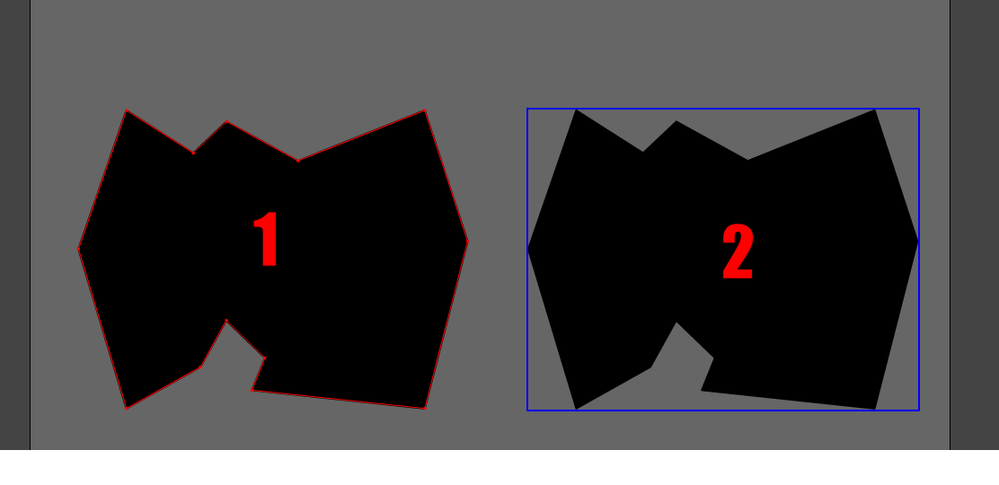Adobe Community
Adobe Community
Drawing object on animate cc 2020
Copy link to clipboard
Copied
Hey i wanted to know if animate CC 2020 is like animate cc 2018, i attached a image to clarify what i mean, if animate CC 2020 is like image 1 or like image 2 when i select a drawing object, because i've been using 2018 for 2 years already only because of that, i draw with the mouse so that helps me a lot when i'm drawing, i don't need to enter the drawing object to see where the line got broken and stuff. or if theres a way to changing back on 2020, like an option or something.
Thank you in advance.
Copy link to clipboard
Copied
here the image i attached, to be faster and don't need to download to see it.
Copy link to clipboard
Copied
no one knows about it? what a shame...
Copy link to clipboard
Copied
It might be more accurate to say that nobody knows what you're trying to ask.
Copy link to clipboard
Copied
it's simple, when you select a drawing object ( click with the Selection Tool) if look like the image 1 or 2 ? it's simple as that.