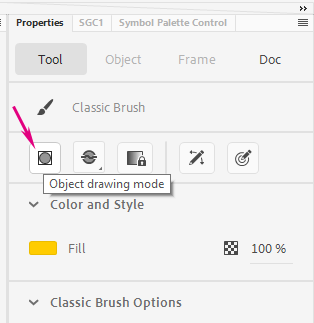Adobe Community
Adobe Community
- Home
- Animate
- Discussions
- Drawing on top of something erases it
- Drawing on top of something erases it
Copy link to clipboard
Copied
(screenshots below)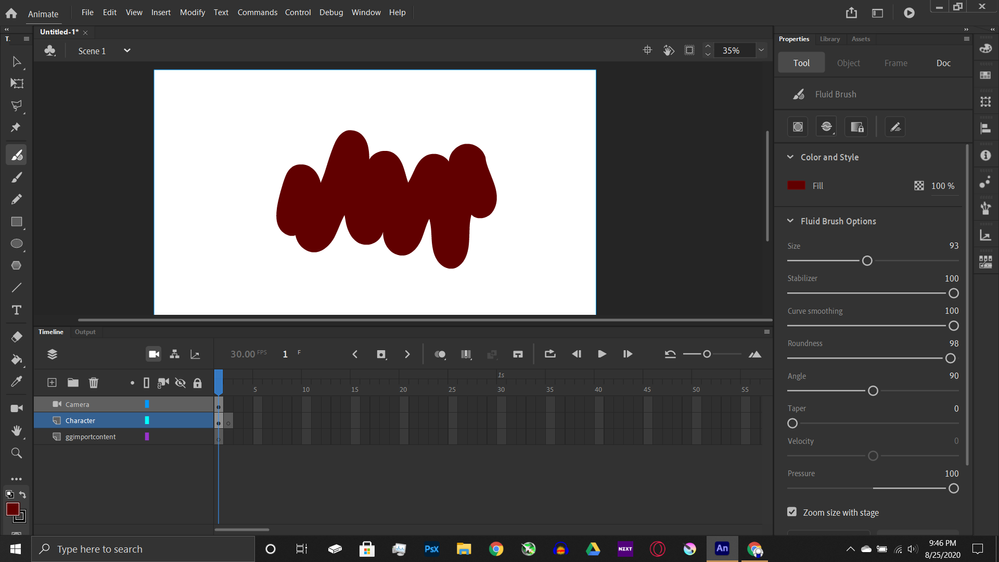
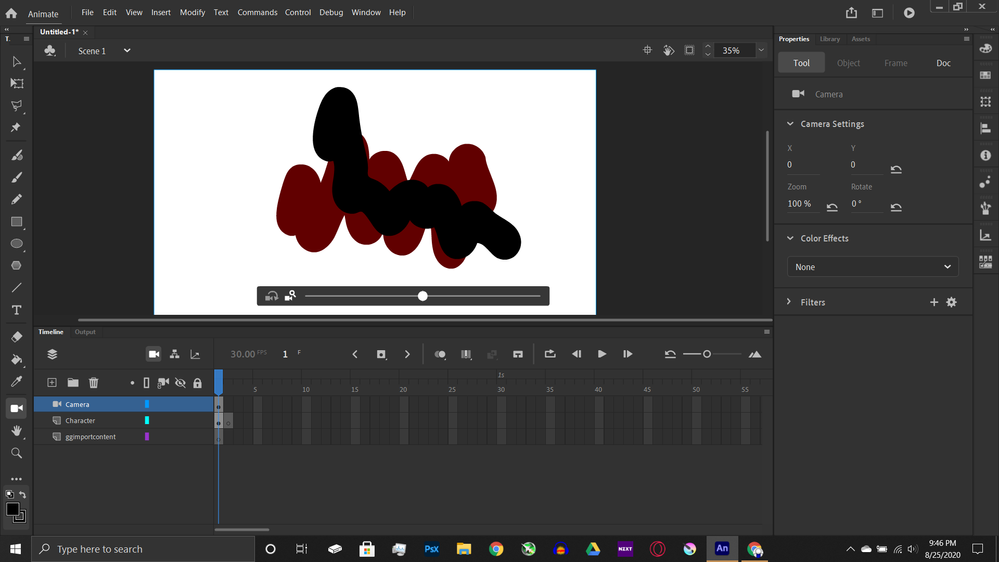
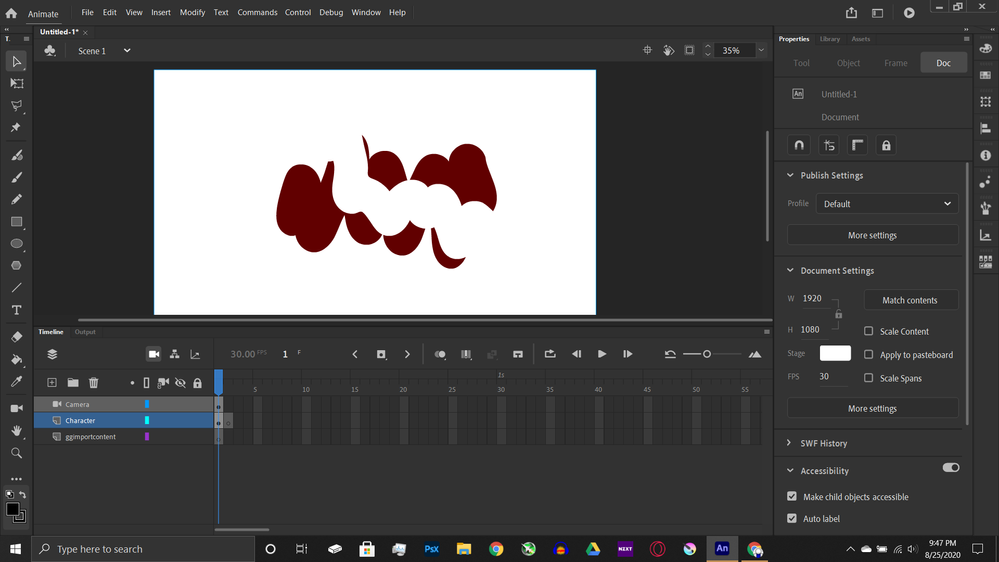
(Also please keep in mind I am a newbie so I could easily be screwing up)
 1 Correct answer
1 Correct answer
Hi mate,
If you want to draw shapes on the same layer without them intersecting, enable Object Drawing mode. Then each brush stroke will become a separate Drawing Object and you will be able to retain the ones underneath intact.
Alternatively, you can create as many layers as you like with the little + button at the top left of the timeline and place your strokes on different layers.
Copy link to clipboard
Copied
Hi mate,
If you want to draw shapes on the same layer without them intersecting, enable Object Drawing mode. Then each brush stroke will become a separate Drawing Object and you will be able to retain the ones underneath intact.
Alternatively, you can create as many layers as you like with the little + button at the top left of the timeline and place your strokes on different layers.
Member of the Flanimate Power Tools team - extensions for character animation
Copy link to clipboard
Copied
It worked! Thanks for the reply, I'm still finding my way around Animate.