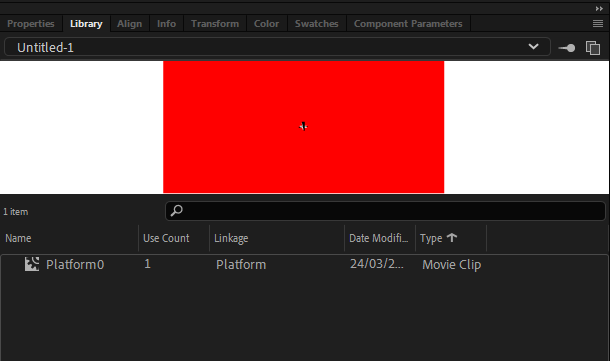Adobe Community
Adobe Community
- Home
- Animate
- Discussions
- Duplicating a movie clip in animate by code
- Duplicating a movie clip in animate by code
Duplicating a movie clip in animate by code
Copy link to clipboard
Copied
Hi
How can I duplicate a movie clip in Animate using Javascript code?
Copy link to clipboard
Copied
Hi.
If by duplicating you mean cloning - keeping all transformations and other changes applied to an instance - then no. Unfortunately it's not possible to clone Movie Clip instances in CreateJS as stated here.
But if what you want is to only add instances of a symbol at runtime as it is in the Library, you could code something like this:
var platform = new lib.Platform();
this.addChild(platform);
Please let us know if you have any further questions.
Regards,
JC
Copy link to clipboard
Copied
Thank you for your reply
It didn't work
The situation is that I have a movie clip called "spot" and I want to make several copies of it with the same propeties and I want to move each of them according to some conditions during interacting, so what is the best way to do this?
Copy link to clipboard
Copied
You're welcome.
Then you're gonna have to add new instances as I mentioned above and then manually assign to the new instances the properties (x, y, rotation, alpha, currentFrame, and so on) values from the ones that are already on stage.
Alternatively, you may want to search over the Internet if someone created a class or method for CreateJS/EaselJS that can duplicate Movie Clip instances.
Or maybe someone else here has a better answer than mine.
Copy link to clipboard
Copied
IIRC the new lib thing only works if you assign a linkage name in the library.
Copy link to clipboard
Copied
Oh yeah. I forgot to mention that. Thanks, Clay!
Copy link to clipboard
Copied
And how to do that? I mean the linkage?
I was trying the addChild and the addChildAt method but didn't work so far
Copy link to clipboard
Copied
In the Linkage column of the Library panel.
Copy link to clipboard
Copied
Thank you very much
It really worked!!
Copy link to clipboard
Copied
You've been a big help
Copy link to clipboard
Copied
That's great!
You're welcome!