 Adobe Community
Adobe Community
- Home
- Animate
- Discussions
- Re: dx tool failed:Could not create the Java virtu...
- Re: dx tool failed:Could not create the Java virtu...
Copy link to clipboard
Copied
I upgraded the Adobe AIR SDK to version 28.0.0.125 through the Manage AIR SDK with Flash Professional CS6. After this update, Flash Professional is no longer able to publish the application to Android.
The following error is displayed:
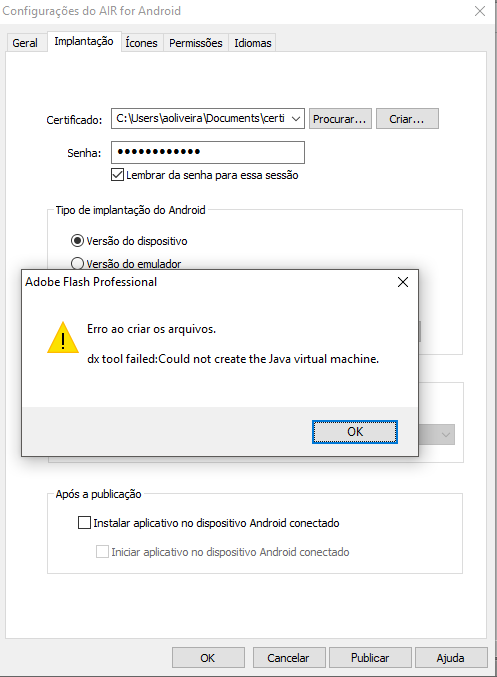
I found some solutions through searches in the forum and Google and I tried editing the file jvm.ini, setting the variable to -Xmx256m, -Xmx512m or -Xmx1024m:
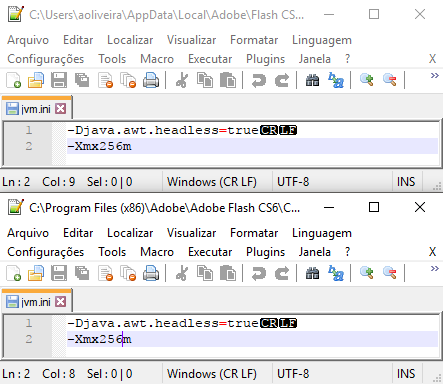
I changed the JAVA_HOME system variable for both Java versions:
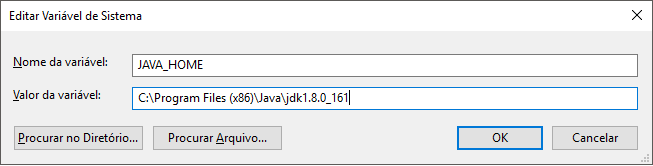
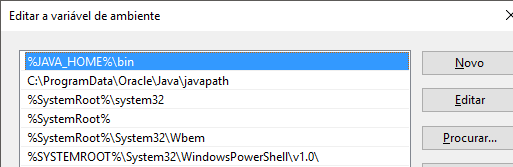
Others solutions that i tried:
- Run Flash Professional CS6 as Administrator;
- Reinstalling Flash Professional;
- Reinstalling Java (both 32bits and 64bits);
- Install others "current" versions, like 27, 26 and 25, but the errors still occur; The only version work is AIR 3.4 (cs6 default);
... but nothing works!
What I was able to do was create a system variable called _JAVA_OPTIONS and add "-Xmx512m" as value, but the flash exhibited the versions in a very different way:
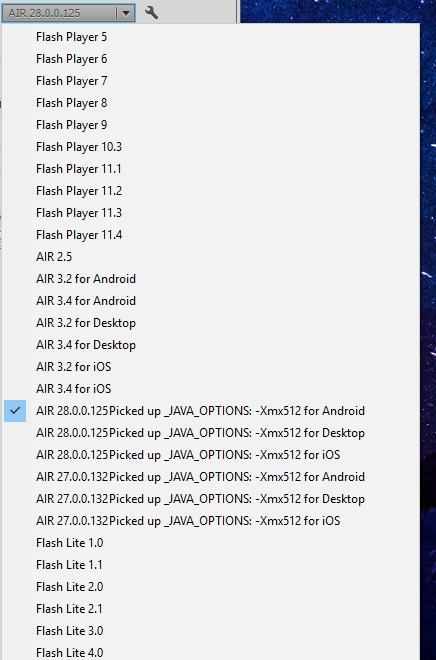
So, how can I fix this?
 1 Correct answer
1 Correct answer
edit jvm.ini
Copy link to clipboard
Copied
1. i'm using that version of air for android and having no problem.
2. did you restart animate after editing jvm.ini?
3. is your project modest (because that's not much memory)?
Copy link to clipboard
Copied
1. Ok, in the Animate works, but...
2. I'm using "Flash Professional CS6" and I restarted everytime (The FP and Windows).
3. My project have three ANEs with 7mb total and the .fla have 2mb. (I'm not using hard functions or methods...)
Copy link to clipboard
Copied
start your memory at 16x1024
Copy link to clipboard
Copied
Ok, but, how I do this?
Copy link to clipboard
Copied
edit jvm.ini
Copy link to clipboard
Copied
I'm trying to follow this thread because I have the same problem, running AIR SDKs 26 and up through 29 and Flash CS5.5
The answer: "edit jvm.ini" makes no sense to me. My jvm.ini has these two lines:
-Djava.awt.headless=true
-Xmx256m
Edit it to say what?
Copy link to clipboard
Copied
change 256 to 16384
Copy link to clipboard
Copied
I change it to 1024, and never seem to run out of memory. My entire computer only has 16 GB, and letting Animate use all of that might not work so well.
Now, if you have a 32 GB computer, then sure, try bigger numbers.
Copy link to clipboard
Copied
we tryed to make all this steps, but nothing works, for 15 days yet... so frustrating...

