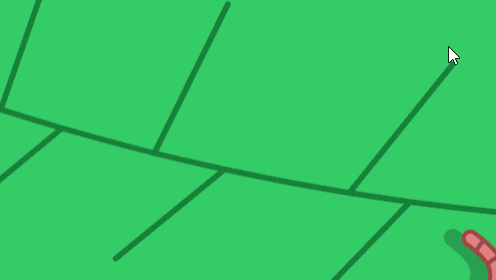Adobe Community
Adobe Community
Ease and Orient Custom Mouse Cursor

Copy link to clipboard
Copied
Hi! I am creating an interactive HTML Animate story for the web. I have this worm png that I want to follow my cursor around the stage. I would ideally like it to ease with the cursor and orient itself, with the head following the cursor.
I have found some examples using JS but I have NO IDEA how to transfer the JS code into animate. As in I'm not familiar with references elements on the stage in animate.
Any help would be much appreciated.
Copy link to clipboard
Copied
you can pretty much just copy and paste js into the actions panel. on stage objects are referenced by their instance name (in the properties panel) preceded by "this". eg, to ease movieclip mc to the cursor when the mouse is down:
stage.addEventListener("stagemousedown", startEaseToMouseF.bind(this));
stage.addEventListener("stagemouseup", stopEaseToMouseF.bind(this));
var F = easeToMouseF.bind(this);
var speed = .1;
function startEaseToMouseF(e) {
createjs.Ticker.addEventListener("tick", F);
}
function stopEaseToMouseF() {
createjs.Ticker.removeEventListener("tick", F);
}
function easeToMouseF() {
this.mc.x = (1-speed)*this.mc.x +speed*stage.mouseX/stage.scaleX;
this.mc.y = (1-speed)*this.mc.y +speed*stage.mouseY/stage.scaleY;
}
Copy link to clipboard
Copied
Hi.
Thanks for the private message.
If I understood correctly, you are looking for a scratch interactivity. Alternatively to kglad’s answer, I have a sample here.
Preview:
Play:
JS code:
var root = this;
var minProgressToReveal = 0.9; // minimum mask area that needs to be cleared to reveal what is behind
var cursorType = "default";
var strokeTickness = 48;
var strokeCaps = "round";
var strokeJoints = "round";
var strokeColor = "rgba(0,0,0,1)"; // change the 4th argument for the stroke density
var mkContainer = root.scratchable; // mask container instance
var cursor = root.cursor; // cursor instance
var friction = 0.8; // cursor friction
var scratchable, mkBounds, grid, isDrawing, oldPt, oldMidPt, maskFilter;
root.start = function()
{
createjs.Touch.enable(stage);
stage.enableMouseOver();
stage.mouseMoveOutside = true;
document.body.style.backgroundColor = "black";
grid = {};
scratchable = mkContainer.children[0];
mkBounds = root.scratchable.nominalBounds;
scratchable.cache(-mkBounds.width * 0.5, -mkBounds.height * 0.5, mkBounds.width, mkBounds.height);
maskFilter = new createjs.AlphaMaskFilter(scratchable.cacheCanvas);
scratchable.cursor = cursorType;
root.stop();
root.mouseDown = stage.on("stagemousedown", root.mouseDownHandler);
root.mouseUp = stage.on("stagemouseup", root.mouseUpHandler);
root.tick = createjs.Ticker.on("tick", root.tickHandler);
}
root.mouseDownHandler = function(event)
{
var stageX = ((stage.mouseX / stage.scaleX) - mkBounds.width * 0.5);
var stageY = ((stage.mouseY / stage.scaleY) - mkBounds.height * 0.5);
oldPt = new createjs.Point(stageX, stageY);
oldMidPt = oldPt;
isDrawing = true;
}
root.tickHandler = function(event)
{
var stageX = stage.mouseX / stage.scaleX;
var stageY = stage.mouseY / stage.scaleY;
cursor.rotation = root.rotateToCursor(stageY - cursor.y, stageX - cursor.x);
cursor.x = root.lerp(cursor.x, stageX, friction);
cursor.y = root.lerp(cursor.y, stageY, friction);
if (!isDrawing)
return;
var midPoint;
stageX -= mkBounds.width * 0.5;
stageY -= mkBounds.height * 0.5;
midPoint = new createjs.Point(oldPt.x + stageX >> 1, oldPt.y + stageY >> 1);
root.trackProgress(midPoint);
scratchable.graphics.clear()
.setStrokeStyle(strokeTickness, strokeCaps, strokeJoints)
.beginStroke(strokeColor)
.moveTo(midPoint.x, midPoint.y)
.curveTo(oldPt.x, oldPt.y, oldMidPt.x, oldMidPt.y);
oldPt.x = stageX;
oldPt.y = stageY;
oldMidPt.x = midPoint.x;
oldMidPt.y = midPoint.y;
scratchable.updateCache("destination-out");
}
root.mouseUpHandler = function(event)
{
isDrawing = false;
}
root.trackProgress = function(point)
{
var columns = Math.round(mkBounds.width / strokeTickness) + 1;
var rows = Math.round(mkBounds.height / strokeTickness) + 1;
var total = columns * rows;
var gridX = Math.round((point.x + mkBounds.width * 0.5) / strokeTickness);
var gridY = Math.round((point.y + mkBounds.height * 0.5) / strokeTickness);
grid[gridX + "_" + gridY] = true;
if (Object.keys(grid).length >= Math.round(total * minProgressToReveal))
root.revealCallback();
}
root.revealCallback = function()
{
createjs.Tween.get(scratchable).to({ alpha: 0 }, 500).call(function()
{
scratchable.visible = false;
});
createjs.Tween.get(cursor).to({ alpha: 0 }, 500).call(function()
{
cursor.visible = false;
});
stage.off("stagemousedown", root.mouseDown);
stage.off("stagemouseup", root.mouseUp);
createjs.Ticker.off("tick", root.tick);
}
root.lerp = function(v1, v2, f)
{
return f * v1 + (1 - f) * v2;
};
root.rotateToCursor = function(distY, distX)
{
return Math.atan2(distY, distX) * 180 / Math.PI;
};
root.start();
FLA / source / files:
https://github.com/joao-cesar/adobe/tree/master/animate%20cc/html5_canvas/scratch
I hope this helps.
Regards,
JC