 Adobe Community
Adobe Community
Copy link to clipboard
Copied
Hi all,
how are we?
i'm having an issue with animate.
after creating a Motion Tween, then selecting an Easing preset (BounceIn).... then i select a frame further down the timeline and add a blank keyframe (so that my graphic does not disappear)..... this then not only extends the Easing beyond the 2 keyframes i wanted it to be, but also the easing option (BounceIn) not longer functions as expected (is no bounce in effect).
this i very annoying.
I want the Easing to effect only between the keyframes i want, plus i want to be able to keep my graphic on screen, but without the Easing (BounceIn) effecting the final frames (or lack there of)
see the GIF below
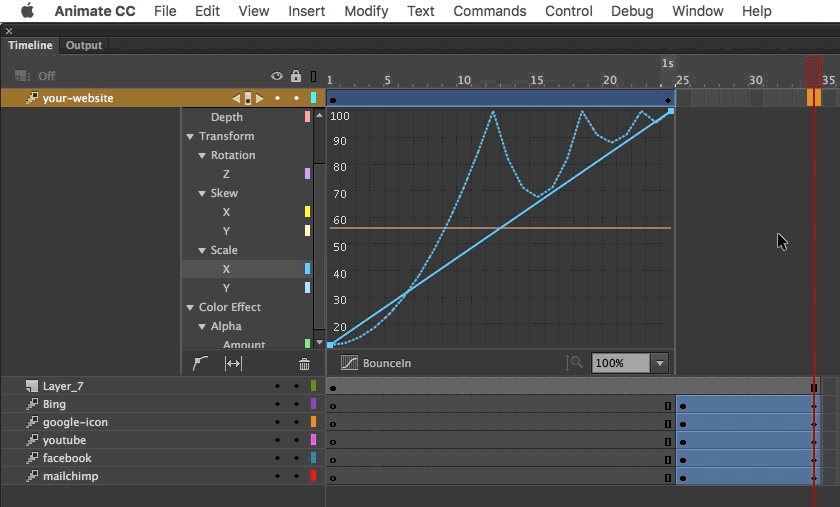
can anyone please help me?
thank you
 1 Correct answer
1 Correct answer
Hopefully I have understood.
On frame 34 press F7 to insert blank keyframe- this will continue the graphic from the keyframe on frame 24 to frame 33 but insert a blank keyframe in frame 34 . Though do you want the frames from 25 to 34 to be blank- if so then hit F7 in frame 25 and extend that to segment to frame 34 by then pressing F5 in frame 34.
Hope this helps?
Copy link to clipboard
Copied
Hopefully I have understood.
On frame 34 press F7 to insert blank keyframe- this will continue the graphic from the keyframe on frame 24 to frame 33 but insert a blank keyframe in frame 34 . Though do you want the frames from 25 to 34 to be blank- if so then hit F7 in frame 25 and extend that to segment to frame 34 by then pressing F5 in frame 34.
Hope this helps?