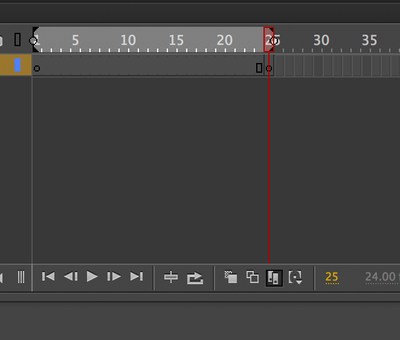Adobe Community
Adobe Community
Turn on suggestions
Auto-suggest helps you quickly narrow down your search results by suggesting possible matches as you type.
Exit
- Home
- Animate
- Discussions
- Edit multiple frames at the same time
- Edit multiple frames at the same time
0
Edit multiple frames at the same time
New Here
,
/t5/animate-discussions/edit-multiple-frames-at-the-same-time/td-p/11787087
Jan 27, 2021
Jan 27, 2021
Copy link to clipboard
Copied
Hello,
I need to resize all my banners, so to move postion, scale, etc... in one time.
This tool here below disappaered since last update of Animate. Any reason why? It was so usefull. Is there an alternative?
Thank a lot
TOPICS
Missing feature
,
Timeline
Community guidelines
Be kind and respectful, give credit to the original source of content, and search for duplicates before posting.
Learn more
Community Expert
,
/t5/animate-discussions/edit-multiple-frames-at-the-same-time/m-p/11787204#M340013
Jan 27, 2021
Jan 27, 2021
Copy link to clipboard
Copied
check your workspace and use expert mode.
Community guidelines
Be kind and respectful, give credit to the original source of content, and search for duplicates before posting.
Learn more
thibautbidaine
AUTHOR
New Here
,
/t5/animate-discussions/edit-multiple-frames-at-the-same-time/m-p/11789040#M340046
Jan 28, 2021
Jan 28, 2021
Copy link to clipboard
Copied
Can you send a screenshot? I can't find "expert mode" in workspaces.
Community guidelines
Be kind and respectful, give credit to the original source of content, and search for duplicates before posting.
Learn more
Community Expert
,
LATEST
/t5/animate-discussions/edit-multiple-frames-at-the-same-time/m-p/11790198#M340069
Jan 28, 2021
Jan 28, 2021
Copy link to clipboard
Copied
click edit>preferences>expert preferences.
you should then see the edit mult frames icon.
arrange your workspace and then save your custom expert workspace.
Community guidelines
Be kind and respectful, give credit to the original source of content, and search for duplicates before posting.
Learn more
Copyright © 2024 Adobe. All rights reserved.