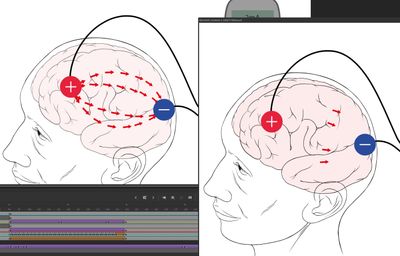Adobe Community
Adobe Community
Export file does not match preview
Copy link to clipboard
Copied
I am a bit of a noob regarding Animate, but I am trying to learn.
I made this animation and wanted to export it, however the export file differs quite a bit from the preview.
As I hope you can see in this image, in my canvas there is a bunch of arrows that flow from the positive to the negative, however once I preview the movie (and the same goes for any other format I exported it to), as you can see, it only displays a fraction of the arrows, as if it is somehow ignoring the other layers during export.
Any Ideas on what causes it and how it could be solved?
Thanks in advance!
Copy link to clipboard
Copied
If the arrow animation is done as MovieClip, change the behaviour to Graphic and it will bind to the parent timeline.