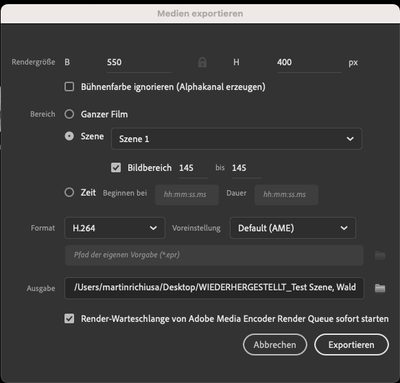Adobe Community
Adobe Community
export H.264
Copy link to clipboard
Copied
Hy everybody!
I exported my animation which i created on HTLM5 canvas as h.264. Unfortunately the quality is really bad. I cant work with it. My next step will be to import it to premier for further processing. Did somebody know how i can export it with best quality? Maybe i have to change something at Media Encoder?
Thanks and kind regards!
Copy link to clipboard
Copied
The export video options include some very high quality options. You don't have to use H.264 if you are going to work on the file in Premiere. Try some of the Pro Res settings.
Normally when creating an animation for video you should use an ActionScript 3.0 FLA and not HTML5 Canvas. The AS3 FLA has more features and better quality.
Copy link to clipboard
Copied
Hy Colin
Thanks for your answer. I convert it to a action script but the export is also in a really bad quality. Important to know is that i animate a PNG Picutre with high quality in animate. Only if i export it the quality is bad. What is the problem?
Thank you!
Copy link to clipboard
Copied
Can you show a screenshot of your export dialog?
Copy link to clipboard
Copied
Yes sure:
Copy link to clipboard
Copied
Click on where it says Default (AME), and choose an entry that suggests high quality. "High Quality 1080p HD" for example.