 Adobe Community
Adobe Community
- Home
- Animate
- Discussions
- Export png sequence does not export all frames
- Export png sequence does not export all frames
Export png sequence does not export all frames
Copy link to clipboard
Copied
I'm trying to export all frames for an animation. The animation consists of 10 frames.
When I play the timeline the animation plays as expected and all frames are shown.
But when I I export it, it exports frame 1-2-3-4-5-6-6-6-6-10. Frame 7, 8, 9 are not created.
I really need help to understand what's happening here.
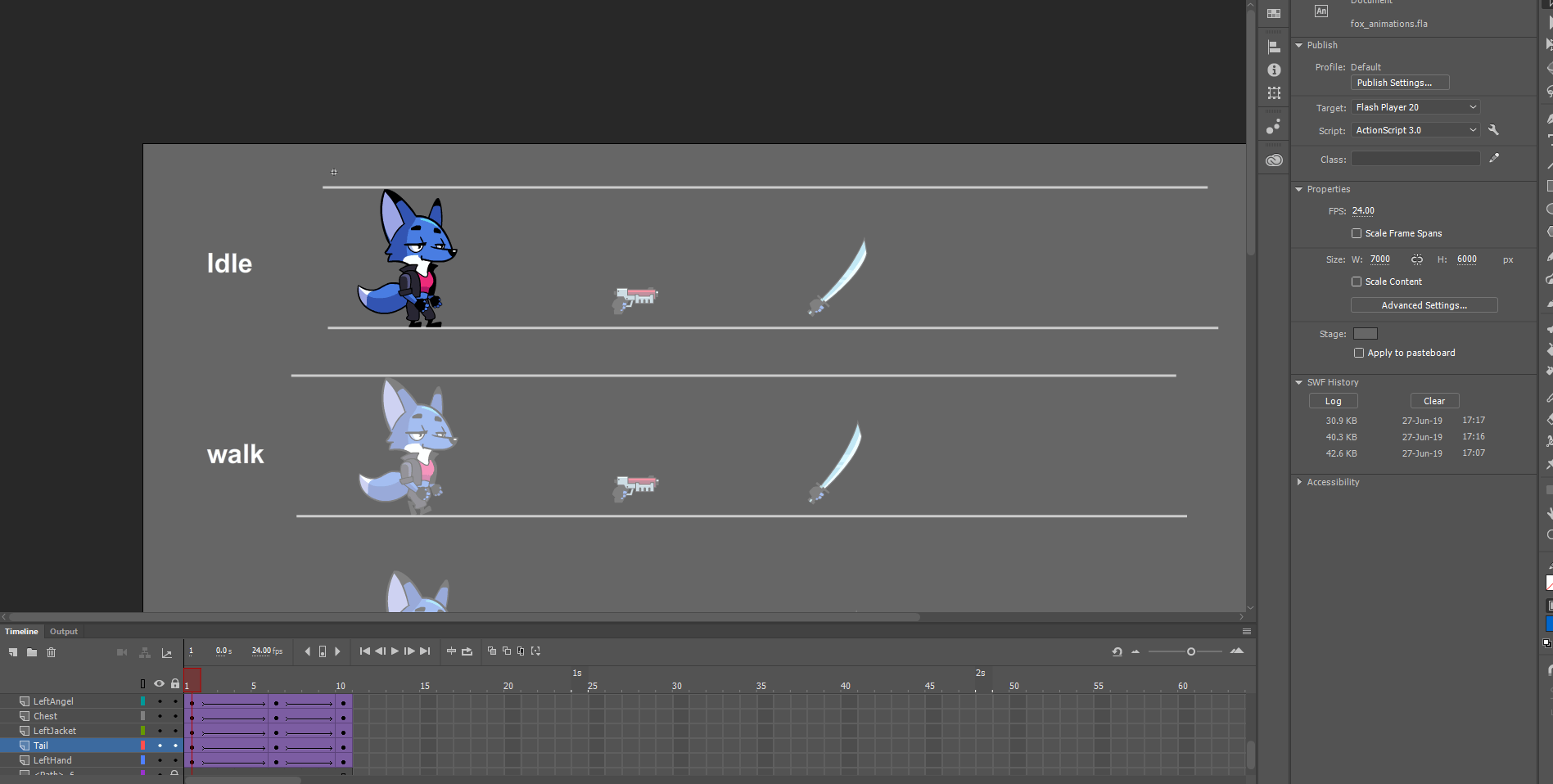
Copy link to clipboard
Copied
Hi mate,
Nice character!
It looks like a bug to me.
Could be related to the huge stage size you have - 7000 x 6000. Flash has behaved unpredictably when dealing with very large stages.
Nothing else comes to mind.
Try copying the movie clip to a new document with much smaller stage dimensions and see if export works better there.
Best!
Member of the Flanimate Power Tools team - extensions for character animation
Copy link to clipboard
Copied
kennetha16001216 : Can you please share sample file to help us investigate this issue?
Thanks!
Copy link to clipboard
Copied
In case anyone else is having this issue:
For me, it was a matter of framerate mismatch.
When you choose Render Video, just set Frame Rate to "Document Frame Rate."
If you are animating, you may already know what that number is for your project. Ideally, you have set this up before you started playing with timings. I was just storyboarding so I was ignoring the framerate. When I read kennetha16001216's description of the problem, I recognized the pattern of missing frames. Photoshop is trying to drop frames to change the framerate, just like an NLE would do.
I am using the AnimDessin2 plugin, but I think you might encounter this issue and solution regardless.
Copy link to clipboard
Copied
Did you get any answer on this? I have the same problem 😞
Copy link to clipboard
Copied
upload your fla to a file server and post a link here.


