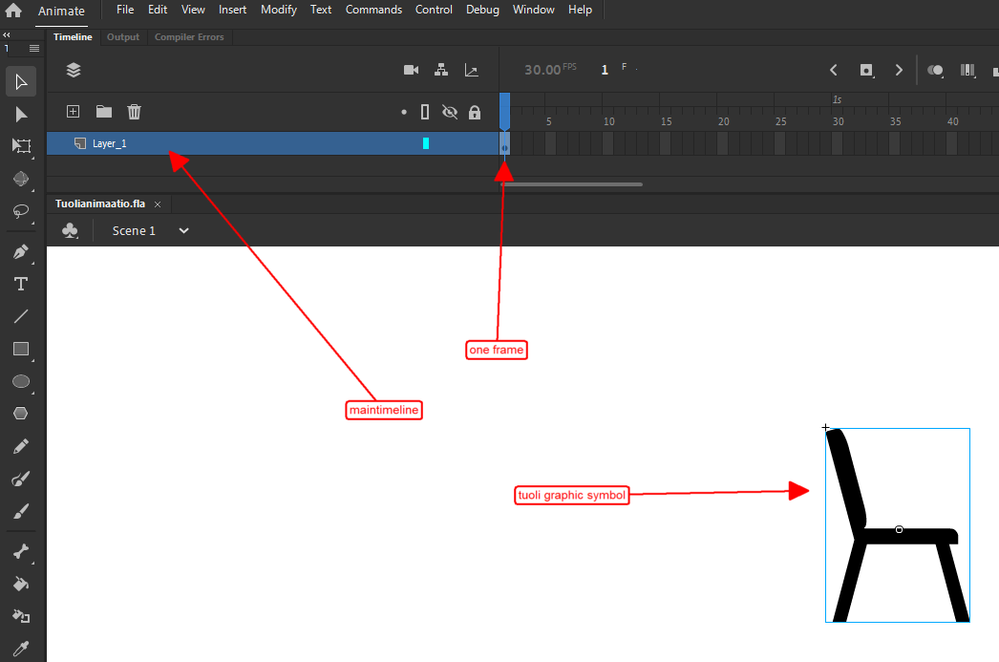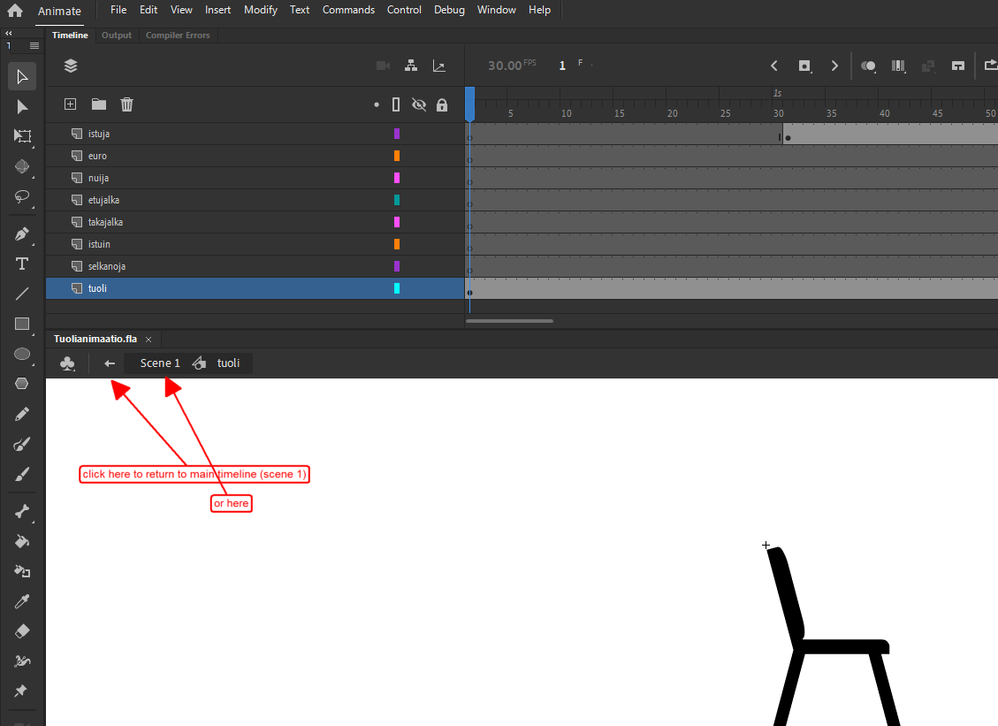Adobe Community
Adobe Community
Copy link to clipboard
Copied
Hello,
I am a beginner. I made this exercise: https://www.dropbox.com/s/jyo63nx0f0peqwp/Tuolianimaatio.fla?dl=0.
It works, when I play it inside Animate, but when I try to export it as a video, only the first frame is displayed. What have I done wrong? Thanks for help!
olli
 1 Correct answer
1 Correct answer
right click that main timeline at about frame 300 and click insert frame. retest.
if you're on the tuoli timeline you'll see this:
Copy link to clipboard
Copied
I'm having the same problem and I feel terrible because this is the first tutorial. When I get to the step to add it to scene one, it won't play.
Copy link to clipboard
Copied
it (playing the main timeline) doesn't work when you play it inside animate because you used a graphic symbol on your main timeline and you failed to extend the main timeline to display all the frames of that graphic symbol. ie, add as many frames to the main timeline as you have in tuoli's timeline.
if you'd used (or changed tuoli to) a movieclip, you could use just one frame on your main timeline.
Copy link to clipboard
Copied
Thank you, but I still don't quite understand how to do that. I thought my tuoli layer is the main timeline. How should I add frames to the main timeline then?
Copy link to clipboard
Copied
right click that main timeline at about frame 300 and click insert frame. retest.
if you're on the tuoli timeline you'll see this:
Copy link to clipboard
Copied
Thank you very much! Now I got it.
Copy link to clipboard
Copied
you're welcome.