 Adobe Community
Adobe Community
Export video with sound, problem
Copy link to clipboard
Copied
Hello,
I have made a animation in Adobe animate with a Music layer.
When I try to export it (File->Export->Export video) the Music doesn't play when I look at the exported animation.
Is there Another way to export animation together with the Music?
Regards,
Albin
Copy link to clipboard
Copied
The information you provide is inadequate really. When exporting video, any audio layers should play normally. However, you do not really have any options about sound when you (File->Export->Export video).
You should instead check in (File-> Publish settings), where you can adjust the project’s audio settings.
Another thing you should also check is this particular audio stream's properties. When you click on the audio wave line, in the audio layer, you get info about the audio used, on the properties panel. Make sure it is on: (Sync: Stream). Moreover, if you do not really understand all the options there, you might try deleting the audio layer altogether and creating a new one to add again the audio file, in case any default settings there were accidentally changed.
Copy link to clipboard
Copied
Thank you for your answer. I have tryed your suggenstions but I have have a problem under Propotions, I am cant change to stream under Sync: the only option that I can choose is Event, the other options (start, stop, stream) are not Active. Is there a setting in Animate cc that I have made wrong? Or any other solutions?
I am thankful for your answer,
Albin
Copy link to clipboard
Copied
What _keyframer says is correct, you must convert your project to ActionScript 3, so you can enable the "stream" audio option.
You can do so in Windows the same way as in OS X, like you can see in the screenshot.
Copy link to clipboard
Copied
Sounds like your Animate CC document is HTML5/Canvas correct? If so, you will need to convert it to ActionScript 3.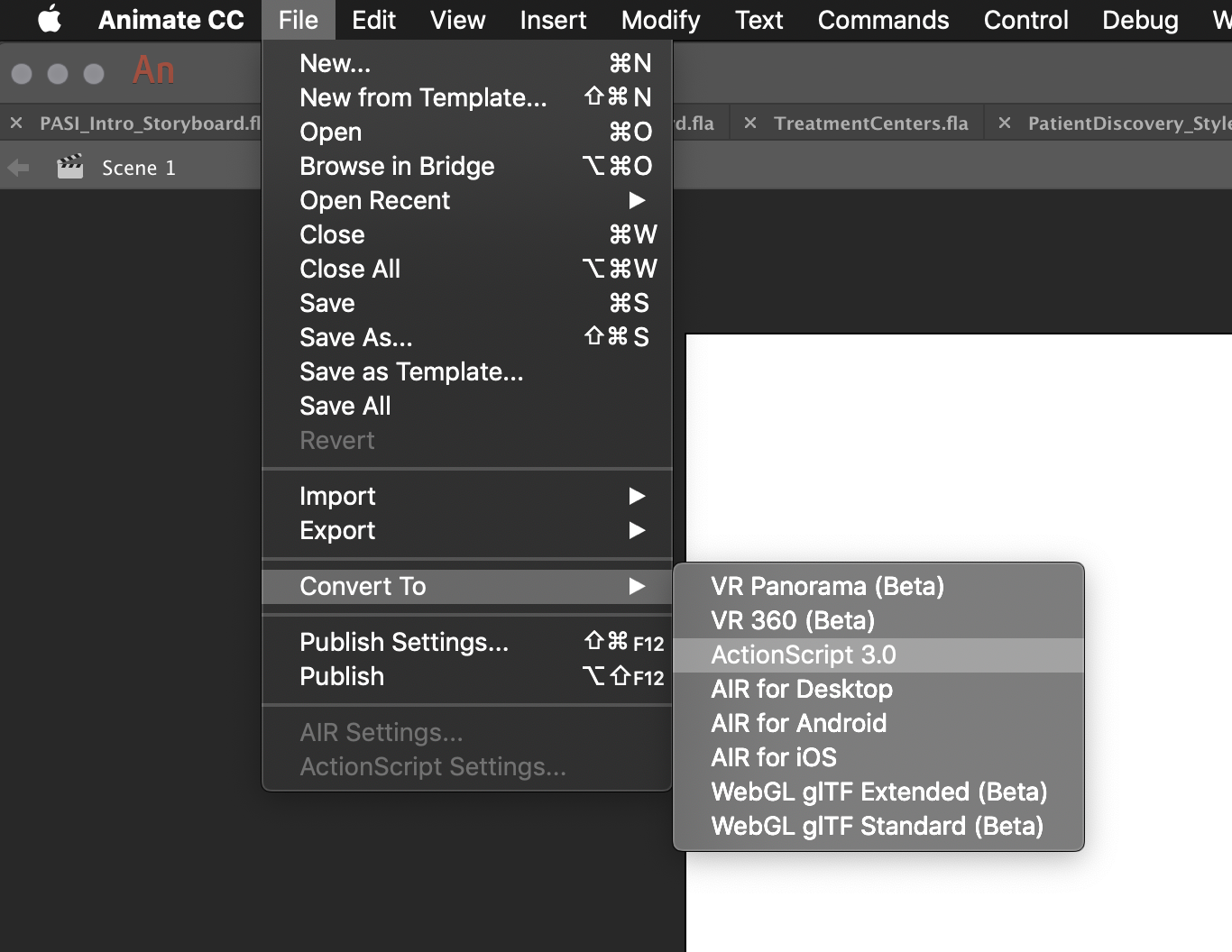
Animator and content creator for Animate CC
Copy link to clipboard
Copied
This solved my problem! Thank you very much.
