Adobe Community
Adobe Community
Export
Copy link to clipboard
Copied
Hello,
I would like to export my animation as a canvas htlm5 file. But its not possible because of a error message. Does anybody knows what that mean:
2 bitmaps packed successfully into 1 spritesheet (s). Frame numbers in Ease1JS start with 0 instead o f 1. This affects e.g.B. the calls "gotoAndStop" and "gotoAndPlay".
Thanks
Copy link to clipboard
Copied
Those are warnings, the export worked ok.
Copy link to clipboard
Copied
Alright, but my export file is only white without my animation. And its a correctly mp4 file.
Copy link to clipboard
Copied
It may be because you have chosen to use spritesheets that there are security issues. In the white browser window, show the developer Console, and see what errors are being reported.
The same files are likely to work while you are in Animate doing a Test Movie, or if you post the files online. It's only when trying the files as local files that the security issue would show.
Copy link to clipboard
Copied
Thank you. If i do a test movie the same error appears. Do you know how i can fix that? Or delete the spritesheets im really inexperienced with that kind of stuff.
Copy link to clipboard
Copied
You would look in the developer Console in the browser, if you wanted to see what the error is. Or, if you want to turn off spritesheets and texture maps, you can go into Publish Settings, JavaScript/HTML, Image Settings, and change the Export As menu on the right from Texture to Image Assets.
Copy link to clipboard
Copied
Thank you for your answer. I tried but it didnt work. When i covert it to action script it works and this message and this message does not appear: Frame numbers in Ease1JS start with 0 instead of 1. This affects e.g.B the calls"gotoAndStop" and "gotoAndPlay". But whyt it doesn't work with htlm 5 canvas??
Copy link to clipboard
Copied
I ried to export a other htlm5 file without the error message and it worked. I really dont know why it doesnt work with the other file.