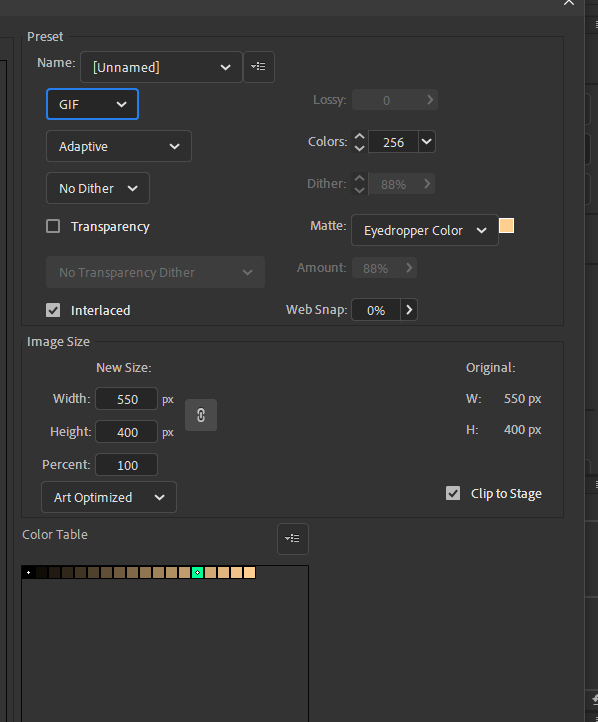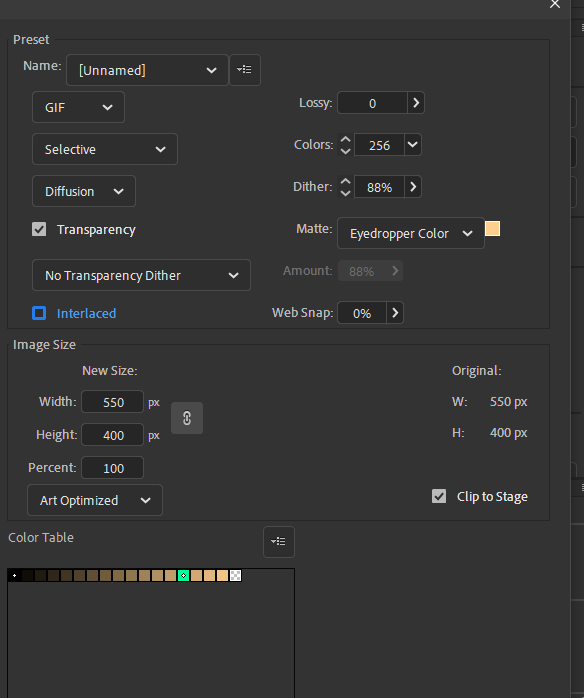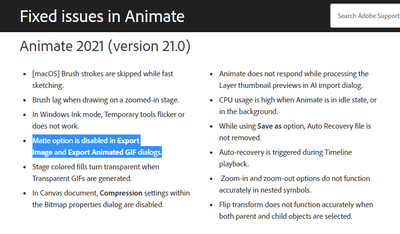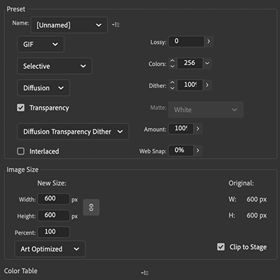Adobe Community
Adobe Community
- Home
- Animate
- Discussions
- Re: Exporting GIF - Matte option is disabled. How ...
- Re: Exporting GIF - Matte option is disabled. How ...
Copy link to clipboard
Copied
I'm trying to export a gif in Animate CC. GIF only has one color in it and that is black. I still get white lines around the gif when I export it because it has a transparent background. Matte option is grayed out and can't be changed.
How to fix?
 1 Correct answer
1 Correct answer
A possible workaround for your case is to set the stage color to almost black. Like, #010101. If you do that then the transparent option will give you a GIF that is almost exactly like a matte would be.
If you set the stage to #000000 it fails, because the black shape and black stage make it seem like nothing is there.
Copy link to clipboard
Copied
Am checking with the team. I have to admit I haven't heard of anything similar.
Copy link to clipboard
Copied
I have the same problem, though my co workers matte is enabled and thus far I`ve had to have her export the gifs for me. I cant find a way to enable the matte option?
Copy link to clipboard
Copied
The team informs me that this is a Flash Player limitation - it is not possible to blend/matte with a non-white color.
Thanks,
Preran
Copy link to clipboard
Copied
Im facing the same problem
I cant download flash player since it dissaperead in 2020
Any other options?
Copy link to clipboard
Copied
if you have animate (or its predecessor) installed, you have the flash player installed, but i don't see how that's relevant to the problem.
Copy link to clipboard
Copied
Copy link to clipboard
Copied
i don't see a problem with matte being grayed-out.
Copy link to clipboard
Copied
Copy link to clipboard
Copied
Your plataform doesn't allow to download an actualization to fix it
Copy link to clipboard
Copied
been grayed out
makes it impossible to access
Copy link to clipboard
Copied
try different settings
Copy link to clipboard
Copied
how?
Copy link to clipboard
Copied
There was a problem in Animate 2020 where the matte option appeared grayed out, the bug was fixed in Animate 21.0. Make sure you have the latest version installed.
Copy link to clipboard
Copied
A possible workaround for your case is to set the stage color to almost black. Like, #010101. If you do that then the transparent option will give you a GIF that is almost exactly like a matte would be.
If you set the stage to #000000 it fails, because the black shape and black stage make it seem like nothing is there.
Copy link to clipboard
Copied
Yeah, mine is greyed out also. I am exporting a PNG sequence and setting the matte in PS. Annoying though, hopefully they will fix it.
Copy link to clipboard
Copied
Hi! I have the same problem, mine is grayed out. Attached is the photo.
How can I enable the matte option?