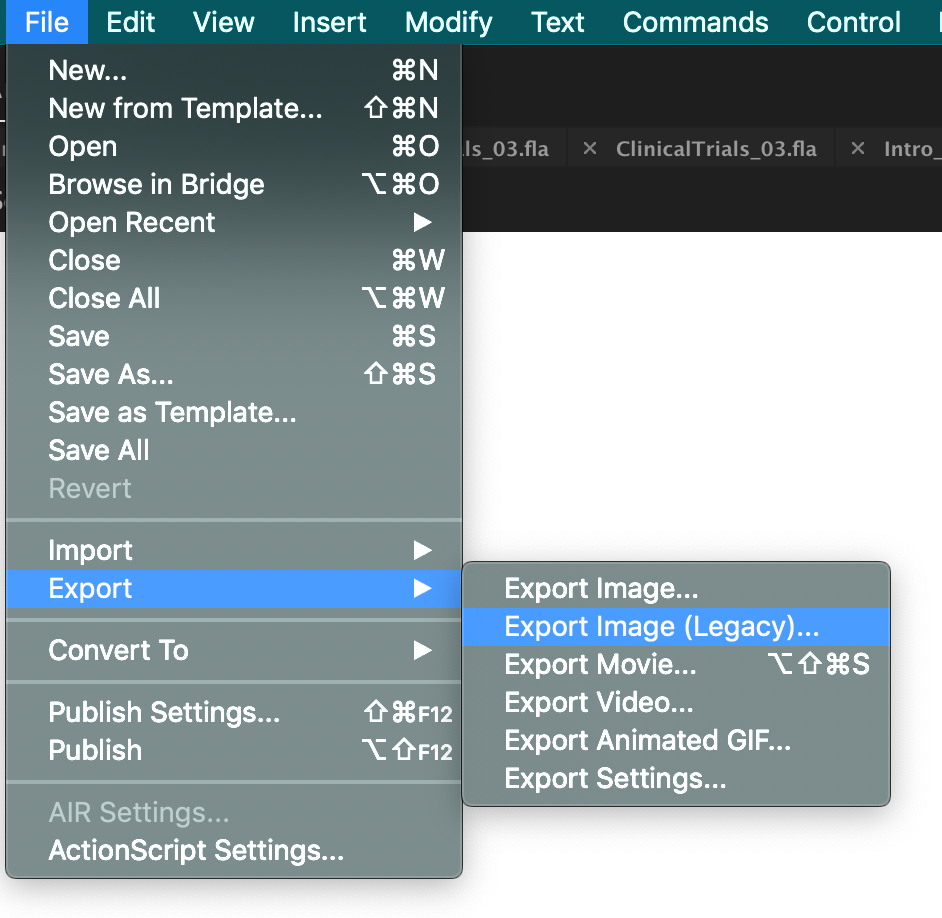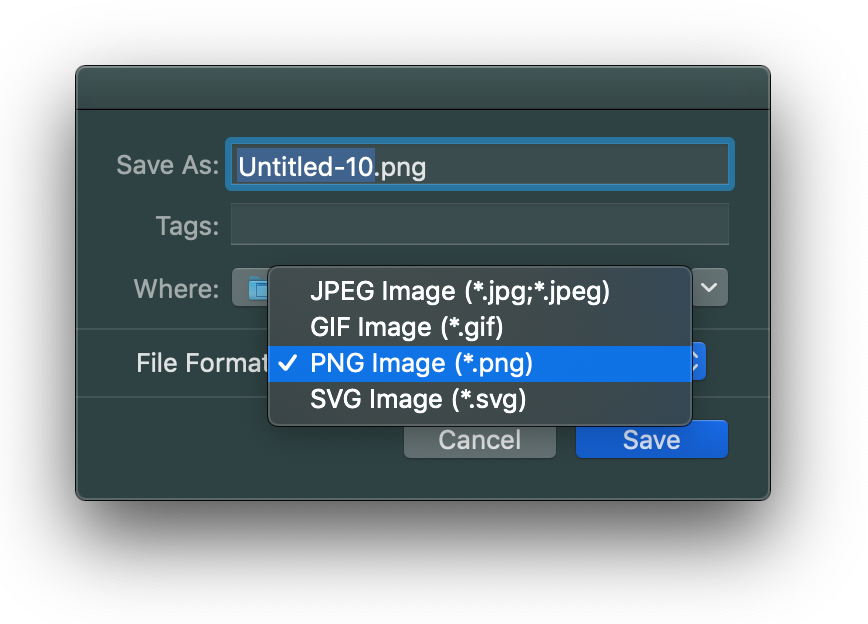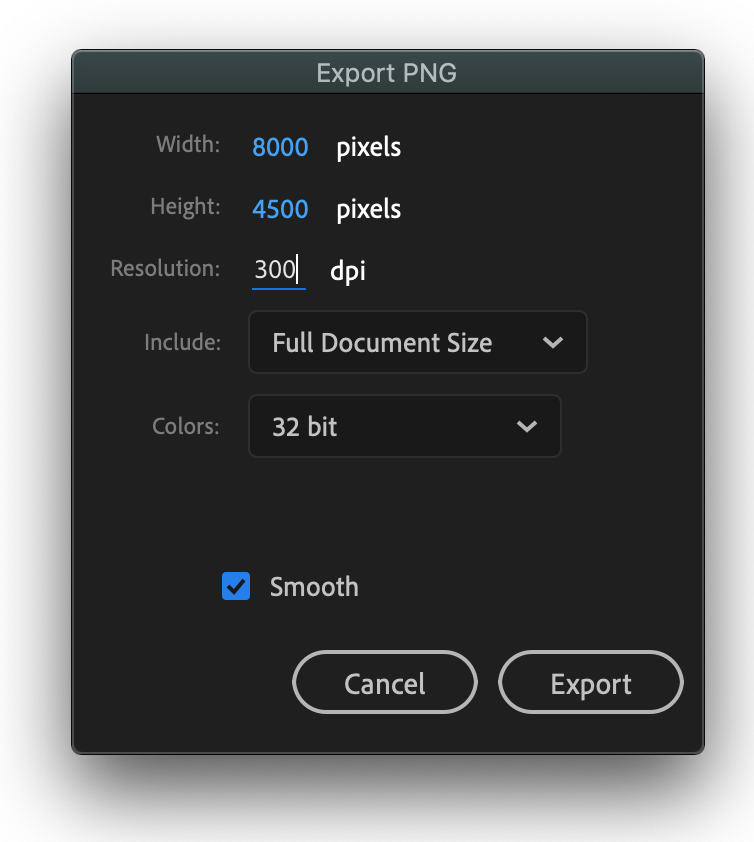Adobe Community
Adobe Community
Turn on suggestions
Auto-suggest helps you quickly narrow down your search results by suggesting possible matches as you type.
Exit
0
Exporting images
New Here
,
/t5/animate-discussions/exporting-images/td-p/10624500
Sep 22, 2019
Sep 22, 2019
Copy link to clipboard
Copied
I need to export and Image from Adobe Animate, but when I do the edges are exetremely fuzzy. I need them to be smooth, so that I can use them as assets for future projects.
Can someone help me figure out how to make export a higher quality image? Thank you!
Community guidelines
Be kind and respectful, give credit to the original source of content, and search for duplicates before posting.
Learn more
Engaged
,
/t5/animate-discussions/exporting-images/m-p/10625410#M196624
Sep 23, 2019
Sep 23, 2019
Copy link to clipboard
Copied
Maybe the image looks fuzzy because of the straight (non premultiplied) alpha channel?
How the image behaves when you re-import and place it on the stage?
- Vlad: UX and graphic design, Flash user since 1998
Member of Flanimate Power Tools team - extensions for character animation
Member of Flanimate Power Tools team - extensions for character animation
Community guidelines
Be kind and respectful, give credit to the original source of content, and search for duplicates before posting.
Learn more
Community Expert
,
LATEST
/t5/animate-discussions/exporting-images/m-p/10626157#M196659
Sep 23, 2019
Sep 23, 2019
Copy link to clipboard
Copied
File > Export Image (Legacy)...
Animator and content creator for Animate CC
Community guidelines
Be kind and respectful, give credit to the original source of content, and search for duplicates before posting.
Learn more
Copyright © 2024 Adobe. All rights reserved.