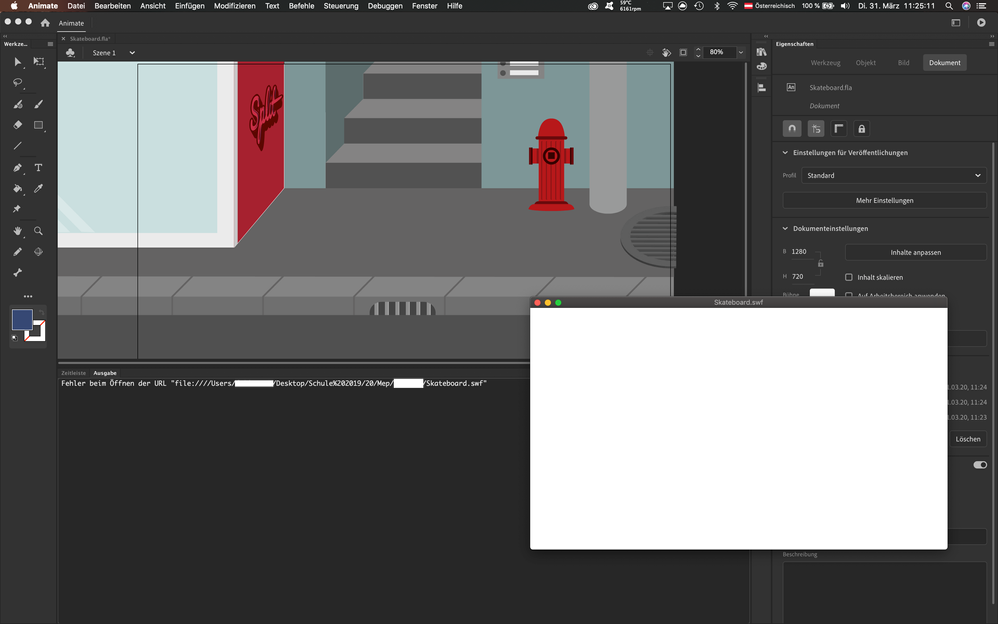Adobe Community
Adobe Community
Exporting swf Path Problem
Copy link to clipboard
Copied
Hello community,
I know the (former?) problem in Adobe Dreamweaver, and now/still in Animate.
When exporting a .swf file, Animate can't open the Path because there is a / oder space in some folder names.
Any suggestions how i can let the app load the relative path, not the absolute path or ignore those "non-websave" namings?
Thanks!
Copy link to clipboard
Copied
click file>publish settings>swf and change your swf's location.
Copy link to clipboard
Copied
Thanks for the answer.
I don't like to have it at another location than the .fla file.
I want Animate to ignore my folder names...
Copy link to clipboard
Copied
then move your fla file, too.
Copy link to clipboard
Copied
Ok, mybe my question was misunderstood.
A common case in class: One of my students named a folder "school 19/20". In this folder there is a folder for the lessons "mep", then a folder for severel techers and my animate lesson, for instance "multiman", in there are several folders for "tutorials", "storyboard", "animation".
In "animation" are the .fla files.
The reason why it can't show the swf ist because of the folder "school 19/20".
Error opening URL: "file:////Users/multistudent/Documents/school%19/29/mep/multiman/animation/skateboard.swf"
For sure, we can rename that folder. I know that.
BUT: my wish was, that Animate could ignore my choice of naming parent folders that are independent of the folder the fla lays in.
relative vs. absolute path
Copy link to clipboard
Copied
Hi multiman,
Are you saying when the FLA is published, a SWF is created in a different folder to the FLA - so a few folders up? If so, in the Pulblish Settings window, in the Output name - ensure there is a single name with no folder references.
Copy link to clipboard
Copied
Hello Dean,
No, it's exporting like it should into the same folder the fla is in.
Animate can't open the swf. I can open the swf in Finder though.
Copy link to clipboard
Copied
Are you trying to open the SWF in Animate through File > Open?
If so, Animate is not able to open an play a SWF with in the Amimate environment. You can play teh SWF if you have the Flash player or if you open a browser with the Flash plugin.
A side question - is tehre any reason you're still outputing to SWF? It would be better to develop in HTML5 Canvas. The SWF Flash format is less supported and soon will have 0 support.
Copy link to clipboard
Copied
No, we use cmd+Enter just to preview our animation.
It works to open the swf from the finder in the Flash Player.
We export a Video in the End.
Copy link to clipboard
Copied
Hi mate,
It must be a mac that allows you to use slash in a folder name, but this is a really bad practice.
I mean, this is really BAD practice to insist to use / in a folder (or file) name.
Come on!
You're really asking for trouble.
Use an underscore or hyphen and all will be fine.
Member of the Flanimate Power Tools team - extensions for character animation
Copy link to clipboard
Copied
i'm not sure what you're failing to understand, but the solution was given in the first response. and DON'T rename the problematic folder. that would cause more problems.
so again, click file>publish settings>swf and change your swf's location. and because you want your swf and fla in the same folder change the fla's location while you're changing the swf's location.