 Adobe Community
Adobe Community
Copy link to clipboard
Copied
How do you export with high quality?
I want to know the reason why my images are coming out so.. artifact-ed. is it because this is a weak encoding program? or do I not have correct settings?
My process currently is going to: export movie, collect all the jpeg images and run that through adobe media encoder for a good sized little video. (7mb for 2 seconds)
But, like I said, It has artifacts, how can I export either raw jpegs or render in Animate CC for a way to remove this?
P.S.
I've tried Exporting video witch gives me a very large .mov file which gets sent to media encoder to be compressed, however... my shading is scrambled by the Initial Animate CC Export.
Which leads me to ask how are you even supposed to simply export a video raw and not have it get distorted? what the hell?
 1 Correct answer
1 Correct answer
HI 3Indigojarl3
So you use File -> Export Movie ... and the you select File Format: JPEG Sequence, right?
If so, did you increase Quality to maximum here
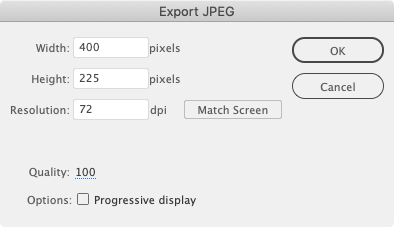
?
Klaus
Copy link to clipboard
Copied
HI 3Indigojarl3
So you use File -> Export Movie ... and the you select File Format: JPEG Sequence, right?
If so, did you increase Quality to maximum here
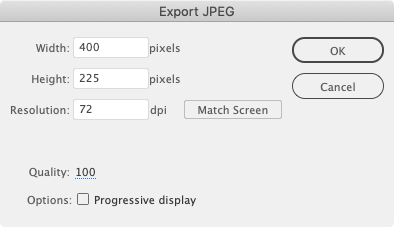
?
Klaus
Copy link to clipboard
Copied
I dont know why. But the default quality render was at 50%? Just realized thanks to you much appreciated.
