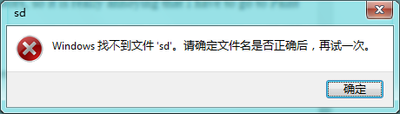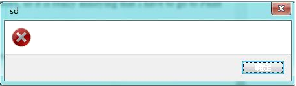Adobe Community
Adobe Community
Turn on suggestions
Auto-suggest helps you quickly narrow down your search results by suggesting possible matches as you type.
Exit
0
Flash does not import properly
Community Beginner
,
/t5/animate-discussions/flash-does-not-import-properly/td-p/11206505
Jun 13, 2020
Jun 13, 2020
Copy link to clipboard
Copied
Hello, and I am here to say....
HELP!!!!!!!
I can't import screenshots from my clipboard properly. It just goes weird. I am one of those people who are a fan of Animation .vs Animator and Crazy Errors, so it is really annoying that I have to go to Paint and save it and import it from a local file.
Can someone help me? Also it has not been happening before, ever since I reinstalled Windows it has been doing this.
Screenshot of what the correct image is:
Screenshot of the one in Flash:
So what do I do?
Thanks
FlyingLapis6
P.S. Photoshop imports fine.
Community guidelines
Be kind and respectful, give credit to the original source of content, and search for duplicates before posting.
Learn more
FlyingLapis6
AUTHOR
Community Beginner
,
LATEST
/t5/animate-discussions/flash-does-not-import-properly/m-p/11223831#M205294
Jun 19, 2020
Jun 19, 2020
Copy link to clipboard
Copied
OK, this is a thing: Flash now imports properly, it just fixed itself.
Community guidelines
Be kind and respectful, give credit to the original source of content, and search for duplicates before posting.
Learn more
Copyright © 2023 Adobe. All rights reserved.