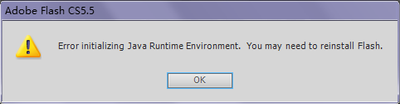Adobe Community
Adobe Community
- Home
- Animate
- Discussions
- Re: Flash keeps crashing upon exporting & trying t...
- Re: Flash keeps crashing upon exporting & trying t...
Flash keeps crashing upon exporting & trying to publish SWF
Copy link to clipboard
Copied
Copy link to clipboard
Copied
1. Which version of Flash are you using?
2. Does the file play as expected when you play it on the timeline?
3. How many frames are in your timeline?
4. How many keyframes are you using?
5. Can you show us a screen grab of your timeline window?
Copy link to clipboard
Copied
1. Flash Professional CS 6
Here is a screen grab: Dropbox - help
Hopefully this is enough info for you to help
Copy link to clipboard
Copied
There's no question that you have a lot going on in your movie. Without actually seeing what you are trying to accomplish, it's impossible to tell if all of those keyframes are necessary. At the beginning of your movie nearly every frame in each layer is a keyframe. This seems excessive.
You say that your file is crashing in the last few days, so I'm guessing, There was a time when your movie ran without crashing. There are many ways to construct a movie so that you have more than one file. You start with one file and then load in additional files as the show progresses. Do you have a diagram of the structure of your file?
Copy link to clipboard
Copied
Maybe try and find the file "jvm.ini" and try and extend the memory. Don't set it too big, otherwise Flash will give you the boot and then It will say
Yes, I never knew Flash was coded with Java, but that is what happens.