 Adobe Community
Adobe Community
Copy link to clipboard
Copied
I have made an animation in Adobe Animate CC 2019 which currently has become very heavy (1.17GB) because of various image sequences. I was offerend a suggestion of using FLV to reduce the file size. So, the image sequences consist of the following:
3 of my sequences are made in Adobe After Effects CC 2019 and 1 is made in Autodesk 3ds Max 2018. The only option to get an exact replica of the PNG sequence into an FLV (i.e., without compression) was by using FFMPEG.
I tried FFMPEG to generate a FLV of the sequence made in 3ds Max and it worked perfect. However, all the animations done in After Effects fail to convert in FLV properly.
This is the command I'm using:
ffmpeg -i "INPUT_FILE" -q:v 2 "OUTPUT_FILE"
Here's an example of wrong conversion: https://contattafiles.s3.us-west-1.amazonaws.com/tnt3924/j1QwaNnWQRoQgzy/Market%20Share%20Trend.flv
(The purple line that's visible from the start, should only be visible when the text shows 'Volvo'). Image sequence shows it correct.
Here's the image sequence: https://contattafiles.s3.us-west-1.amazonaws.com/tnt3924/e_8IRoaeQHN1X98/Market%20Share%20Trend.zip
Here's an example of correct conversion: https://contattafiles.s3.us-west-1.amazonaws.com/tnt3924/OCvdB16JMcjRI28/R8.flv
Here's its image sequence: R8.zip - Google Drive
In what way can I get an uncompressed FLV? I still don't know why Adobe Media Encoder doesn't have this format!
I'm on Windows 10.
 1 Correct answer
1 Correct answer
Hi.
You can import a mp4, play it inside of a component without skin.
No need of Internet to do this.
Regards,
JC
Copy link to clipboard
Copied
Hi.
You can import several video formats into an AS3 document, not only FLV. MP4 is an excellent choice, IMO.
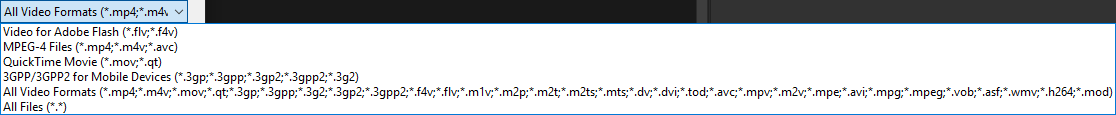
Regards,
JC
Copy link to clipboard
Copied
Sorry, I forgot to mention that I need to embed the video in timeline as in the end, I have to take it as an EXE file to present it. I'm going to be offline there and so, can't use media server. I don't think any other format that FLV servers this purpose (at least the video import screen doesn't show otherwise).
Copy link to clipboard
Copied
Hi.
You can import a mp4, play it inside of a component without skin.
No need of Internet to do this.
Regards,
JC
Copy link to clipboard
Copied
Well, you might be correct, but, anyways, till you replied, I tried another way. I exported totally uncompressed MOV from After Effects and converted that to a PNG image sequence using FFmpeg. This was the command:
ffmpeg -i "INPUT_FILE" "OUTPUT_FILE" -hide_banner
That gave me a nice PNG sequence and then, I converted that sequence into FLV using FFmpeg again. I got what I wanted.
However, now, I have some other problem. The exported FLV looks perfect in VLC and even in Animate timeline, but, in the exported SWF, it looks all compressed kinda, edges are lost, graphics are a bit pixelated kinda. Do you have any idea of how I can solve that issue?
In publish settings of SWF, I have kept JPEG quality 100, disabled deblocking and turned off compress movie. Tried enabling the deblocking too, but, it's still giving the same problem. What can I do about it?
For example:

This is bad quality. It was showing correct when I was using the PNG sequence directly inside Animate.

This is how it's looking in the FLV.
