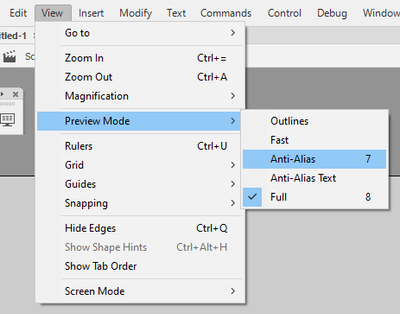Adobe Community
Adobe Community
- Home
- Animate
- Discussions
- Glitch where opening up a symbol onthe stage does ...
- Glitch where opening up a symbol onthe stage does ...
Copy link to clipboard
Copied
For years, I've encountered this problem. Normally, if you have a stage full of content, and you double click on a symbol or group on that stage, it grays out all of the other content so you can focus on the symbol and/or group you are editing. But, what happens to me after using Flash/Animate for a few hours is that it stops graying everything out, making it hard to know exactly what I'm editing, and from that point onward the software won't do it, even if I uninstall and reinstall it. The only way to fix this has been to update to a new version, but this often glitches out again after a few hours. Does anyone have any solutions for this?
 1 Correct answer
1 Correct answer
It's not a glitch, mate.
You've accidentally switched to Full Preview mode.
Go to View menu and choose Preview Mode > Anti-Alias and all will go back to the way you want it.
Both modes are useful and I constantly switch between them while working.
Hope this helps!
Copy link to clipboard
Copied
It's not a glitch, mate.
You've accidentally switched to Full Preview mode.
Go to View menu and choose Preview Mode > Anti-Alias and all will go back to the way you want it.
Both modes are useful and I constantly switch between them while working.
Hope this helps!
Member of the Flanimate Power Tools team - extensions for character animation
Copy link to clipboard
Copied
Copy link to clipboard
Copied
Great! Glad to have helped solve this Scooby Doo mystery 🙂
You can give the ones that you find most useful easy shortcuts and never open the menu again.
Member of the Flanimate Power Tools team - extensions for character animation