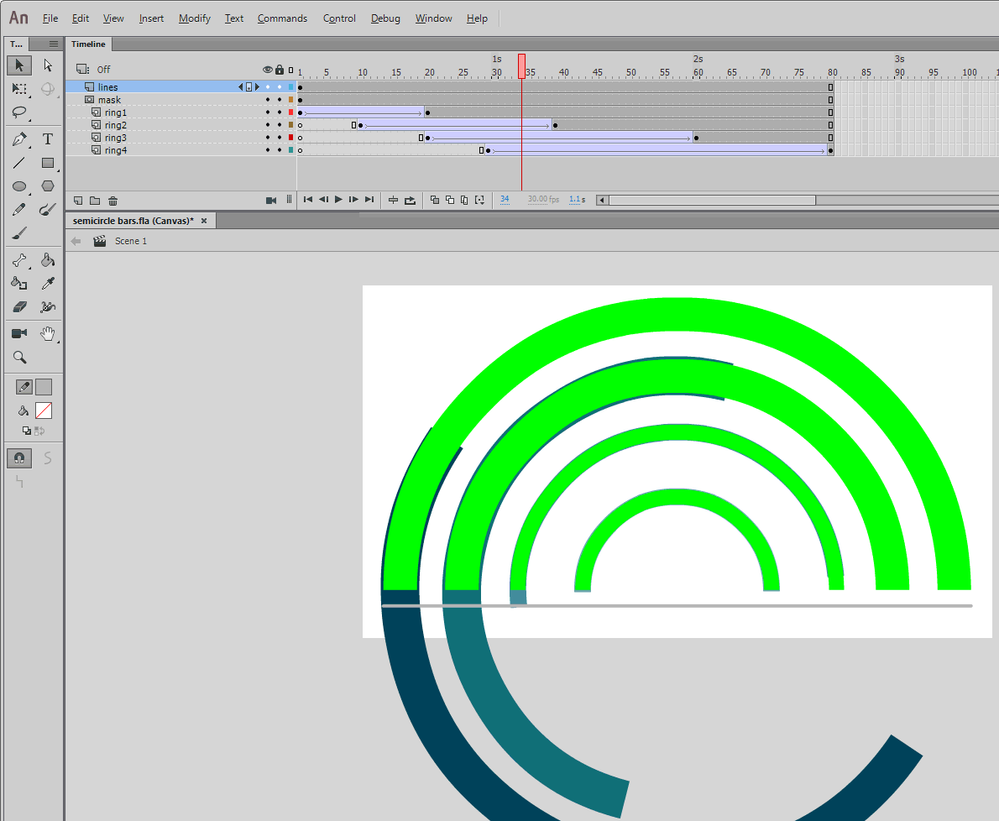Adobe Community
Adobe Community
- Home
- Animate
- Discussions
- Thank you ClayUUID, I suppose rotation mask in A...
- Thank you ClayUUID, I suppose rotation mask in A...
Graph
Copy link to clipboard
Copied
Hello, I am hoping someone can answer, point me in which direction can I learn and work.
I am using Adobe Animate to animate such "graph" to "load" from A to B. (see attachment). What tool can i use to draw those bars gradually getting longer without distorsion or draw from scratch? If you look at the short lines, you can see a little bit weird distorsion and the lines don't follow the gray line.
I can also use Illustrator, After effects.
I hope my question is clear.
Kind regards, Nejc
Copy link to clipboard
Copied
You're going to have to draw them at full size, then reveal them with a rotating mask.
Copy link to clipboard
Copied
Thank you ClayUUID,
I suppose rotation mask in After Effects?
Copy link to clipboard
Copied
No, I'm pretty sure he means mask in Flash/Animate.
Since you only have semi-circles this is very easy to achieve.
You rotate the semi-circle symbol (Graphic), while the mask is static over them.
ps. Correction - 'arc', not 'semi-circle'
Member of the Flanimate Power Tools team - extensions for character animation
Copy link to clipboard
Copied
Uh, no. Rotate the mask while the line arc is static.
Copy link to clipboard
Copied
Funny!
Member of the Flanimate Power Tools team - extensions for character animation
Copy link to clipboard
Copied
I was being serious. But now that I think about it some more, with a little work it would be possible to use a single mask layer for any arbitrary number of bars. You'd just have to bleed the moving bars a few pixels to ensure they always fill the stroke width of the mask cutouts, since arcs in Animate are imprecise and wobble when rotated.
Like so...
Copy link to clipboard
Copied
Yeah, brilliant!
Allows for a simpler setup without removing any flexibility how to time, while eliminating arc wobbliness.
Member of the Flanimate Power Tools team - extensions for character animation
Copy link to clipboard
Copied
That's the output i had in mind. Trying to recreate that now... Thank you so much.