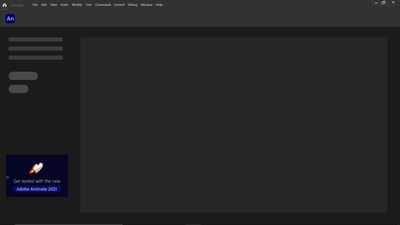Adobe Community
Adobe Community
help my start menu wont load
Copy link to clipboard
Copied
please help
Copy link to clipboard
Copied
make sure your os display scaling is 100%
Copy link to clipboard
Copied
Its worked before with my resolution and even when i changed it, it still didnt work
Copy link to clipboard
Copied
reset your animate preferences.
google it for how
Copy link to clipboard
Copied
that didnt help also the strange thing is ive been using animate for months now and it just randomly did this out of the blue
Copy link to clipboard
Copied
did you confirm you successfully reset your preferences?
if no, don't do the following. just post that info so we can work on that.
if yes, uninstall (using the cc desktop app) and remove preferences (if given the option). then restart your computer and reinstall (do not use the preferences from previous installs if given the option).