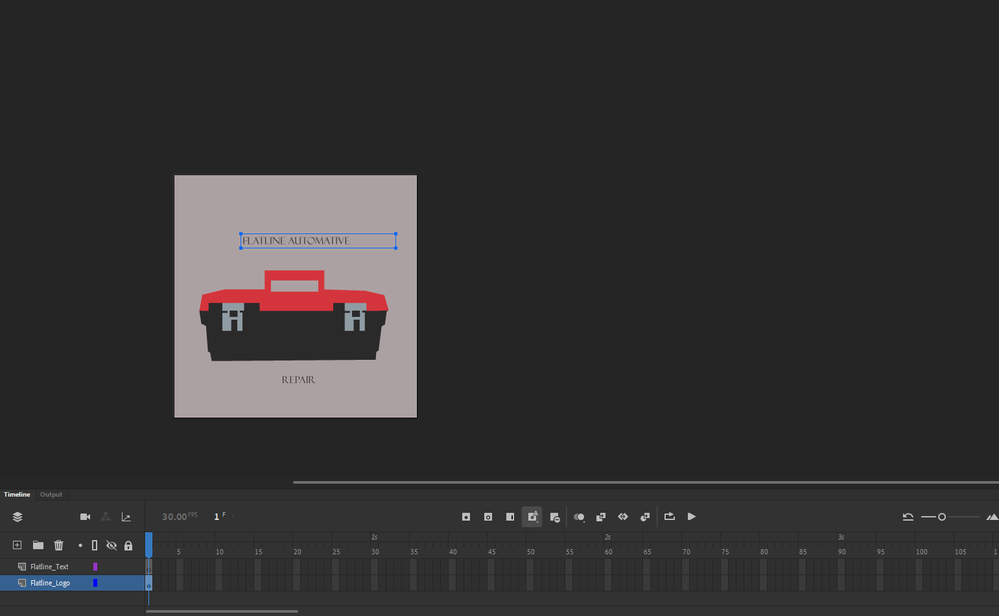Adobe Community
Adobe Community
How can I animate my text?
Copy link to clipboard
Copied
Hello, I am new to Animate and wishing to complete an assignment that involves animating a logo. How could this be done to my text? I just want to make it come in from outside the logo. I have done it before but the method I used then seems to be failing here.
I've created a motion tween, classic tween, the keyframes, whole lot but nothing works, it just makes the text disappear in the span of a second, and vice versa (not be present for the first 3 seconds, then pop in last second). What can I do to fix this?
Copy link to clipboard
Copied
your text appear to be in the wrong layer. ie, it should be in a layer with nothing else. you can then tween it.
p.s. if you wanted to motion tween each letter of the text independently of the other letters, select the text > break apart > distribute to layers > tween each letter.
p.p.s. if you'd wanted to shape tween the text you would need to convert it from text to shapes by breaking it apart and then breaking it apart a 2nd time. each letter would then be a shape and could by tweened (by selecting all and distributing to layers so each letter (no a shape) could be shape-tweened.