 Adobe Community
Adobe Community
- Home
- Animate
- Discussions
- How do I color on a separate layer using the fill ...
- How do I color on a separate layer using the fill ...
Copy link to clipboard
Copied
I'm very new to this program. I have a lineart layer and then a color layer. I'm trying to color on the color layer, but the fill tool always wants to color the lineart layer.
 1 Correct answer
1 Correct answer
The paint bucket fills an area of something, in that something's layer. Whether it's a surrounded with lines area, or an existing filled in colored shape. It doesn't fill the same area of a different layer.
If you had a reason to need the colored areas to be in a different layer, you could duplicate the lines into the layer behind, fill in the colors, and delete the duplicate lines.
One worry about coloring in on the lines layer is that if you are doing some of that with the paint brush tool, th
...Copy link to clipboard
Copied
The paint bucket fills an area of something, in that something's layer. Whether it's a surrounded with lines area, or an existing filled in colored shape. It doesn't fill the same area of a different layer.
If you had a reason to need the colored areas to be in a different layer, you could duplicate the lines into the layer behind, fill in the colors, and delete the duplicate lines.
One worry about coloring in on the lines layer is that if you are doing some of that with the paint brush tool, the color may go over the lines. But, with the brush tool you can choose to have the color shape area go behind the lines. See this option that appears when you're on the brush tool.
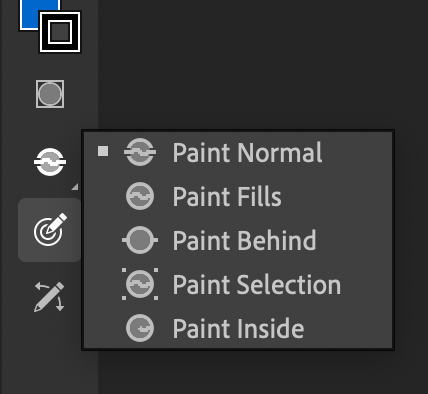
Copy link to clipboard
Copied
Thank you! I have another question. When I try to use the brush tool with paint behind selected, It doesn't show up on the thing I already colored.
Copy link to clipboard
Copied
That seems to be true. Another option is Paint Fills. That seems to go behind the lines but on top of the previous fill area.


