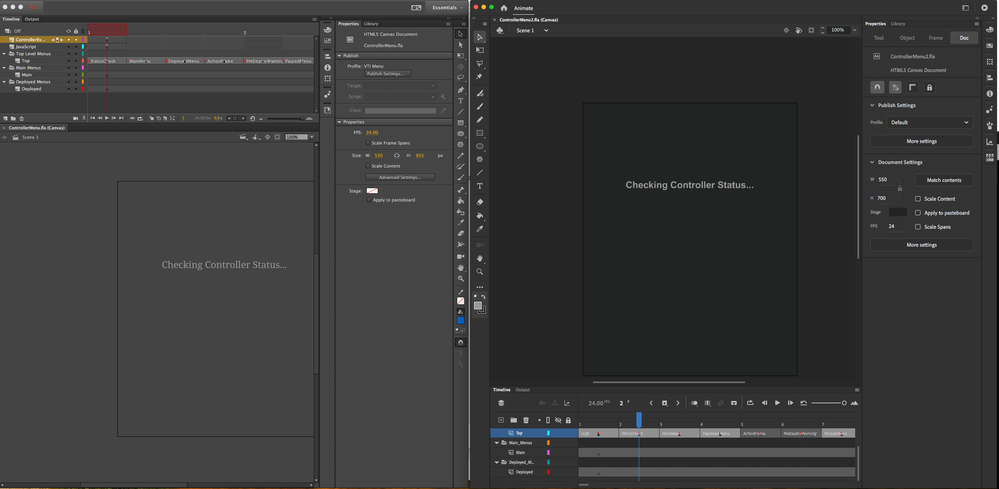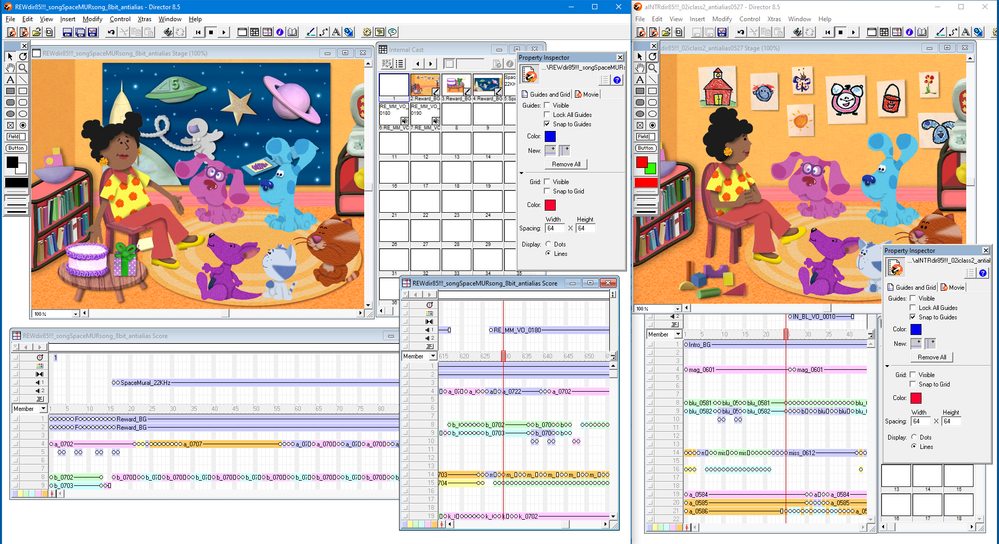Adobe Community
Adobe Community
- Home
- Animate
- Discussions
- Unlike Flash, which can open multiple FLAs, back i...
- Unlike Flash, which can open multiple FLAs, back i...
How do I show the timeline on the monitor it belongs to?
Copy link to clipboard
Copied
I'm using Animate 2020, in Windows 10. I have two 27" monitors.
I have 2 projects open in Animate CC - one on each monitor.
The thing is - the timeline, and all other panels, like the Properties panel, only show up on one of the monitors. Whenever I change focus to the project on my other monitor, the context of what the timeline panel, and properties panel show changes to reflect my other project, but it's still on the other monitor.
This is clearly meant as a "feature", though I'm not sure who would want something so insanely annoying and confusing. Is there a way to turn this off, so that each of my monitors has their own set of panels, that reflects that project?
Thanks
Copy link to clipboard
Copied
I suspect most people would find it infinitely more annoying if Animate maintained workspace layout preferences on a per-document basis, which seems to be what you want. The way Animate works is normal for programs that have multiple windows.
Why are you even trying to work this way?
Copy link to clipboard
Copied
I have 2 giant monitors.
I'm looking at my workspace on one monitor, and every few seconds, have to move my head 45 degrees to find the timeline, or properties on the other monitor. It breaks workflow like crazy.
It's also insane to be looking at a monitor where a project is open, and a timeline is open, but the timeline is for a completely different project, just because the other monitor's window happens to be in focus.
Are you saying this can't be changed?
Copy link to clipboard
Copied
It almost certainly cannot be changed. Just keep your Animate main windows on the same monitor like 99.999% of everyone else does.
Copy link to clipboard
Copied
I don't follow. You mean the actual work area? Keep both on the same monitor, as tabs, and switch between the two?
If that is what you are saying, it sounds like you are implying that Animate CC is not designed for multi-monitor use. It was literally less effort for Adobe to allow multiple instances of their Animate CC program to be run at once (which they don't appear to - I've tried), allowing it to work exactly as all other programs have for decades, on any number of monitors, then to design their fancy setup where work areas can be on multiple monitors, but the panes for those work areas, like the timeline pane, and the properties pane, are always on the main window.
I guess I'm just confused why they took the time to make a system that is counterintuitive (at least to me), and I see no benefit in. What's worse, there's no way to disable it.
Copy link to clipboard
Copied
Had to use Sandboxie to make it work. Now I have 2 instances of Animate running - one on each monitor. Ridiculous that it was necessary, but at least it works.
Copy link to clipboard
Copied
Just for the fun of it: In Flash 8 when you dock the timeline under the stage you can open multiple files or multiple views of the same document and have multiple timelines visible. This proves that the concept existed earlier on, but was changed, I believe, in CS3.
Member of the Flanimate Power Tools team - extensions for character animation
Copy link to clipboard
Copied
I think I finally figured out what this guy is doing. I think he's opening multiple FLAs, undocking the stage from the master window, and dragging one of the stage windows onto his second monitor. Then, somehow, he thinks doing this will automagically cause Animate to maintain different panel positions for each FLA. Which of course doesn't happen, because the panels are global to the app, not local to the FLAs. That would be bonkers if Animate worked that way. Imagine having all the panels jump around every time you loaded a different FLA.
Copy link to clipboard
Copied
2 Windows. Each has its own timeline, and properties panels. Nothing is jumping anywhere. I don't understand why this is such a difficult concept to grasp. In this case, the screenshot it taken on a single monitor, so the work areas are kind of small, but when the windows are on their own 27" monitor, everything works perfectly. The screenshot is also taken on my iMac at work - not on the Windows 10 machine I was trying to get this working on originally, and the only reason the Mac let me do this is because one of those windows in the screenshot is Animate 2018, and the other is Animate 2020.
Copy link to clipboard
Copied
Unlike Flash, which can open multiple FLAs, back in the day Director could only open one DIR at a time. But you could run multiple copies of Directior at the same time, literally cloning the whole interface and on top of that you could open multiple views of its Timeline (the Score). This allowed to quickly go to different locations and do edits without the need to scroll hundreds of frames. You could just work on frame 5 and then go to the different view of the Timeline and work on frame 1200.
Running multiple copies of Director allowed for copy/paste of frames and Library Items (Cast members).
This concept was used successfully for many years and worked just fine. You could easily move them to separate monitors.
It is not confusing.
Later on when Flash was developed the concept was changed and instead of running multiple copies of the program you could open multiple FLAs.
So I would say, it is a limitation by design in Flash.
In Flash you can open multiple views of your FLA and work, and quickly switch between different nested locations. Timeline will switch in context.
And, of course, you can run multiple versions of Flash at the same time, which I constantly do while testing.
Here is a screenshot of two Drirectors running side by side right now on Win 10. (I dug out some Blues Clues files from 2002)
Member of the Flanimate Power Tools team - extensions for character animation