 Adobe Community
Adobe Community
- Home
- Animate
- Discussions
- How do you load CreateJS as a local file
- How do you load CreateJS as a local file
How do you load CreateJS as a local file
Copy link to clipboard
Copied
Hi
I was wondering if I could get some help on this subject. I have been following the practice of validating HTML5 ads before submitting them to Google. There is always a request for the JS to be local not remote with no external URL. This week when I attempted to publish my HTML 5 ad, the JS would only give me a URL as a source as follows <script src="https://code.createjs.com/1.0.0/createjs.min.js"></script> I need this to be as previously. <script src="libs/createjs-2015.11.26.min.js"></script> Here is a screenshot of my publish settings
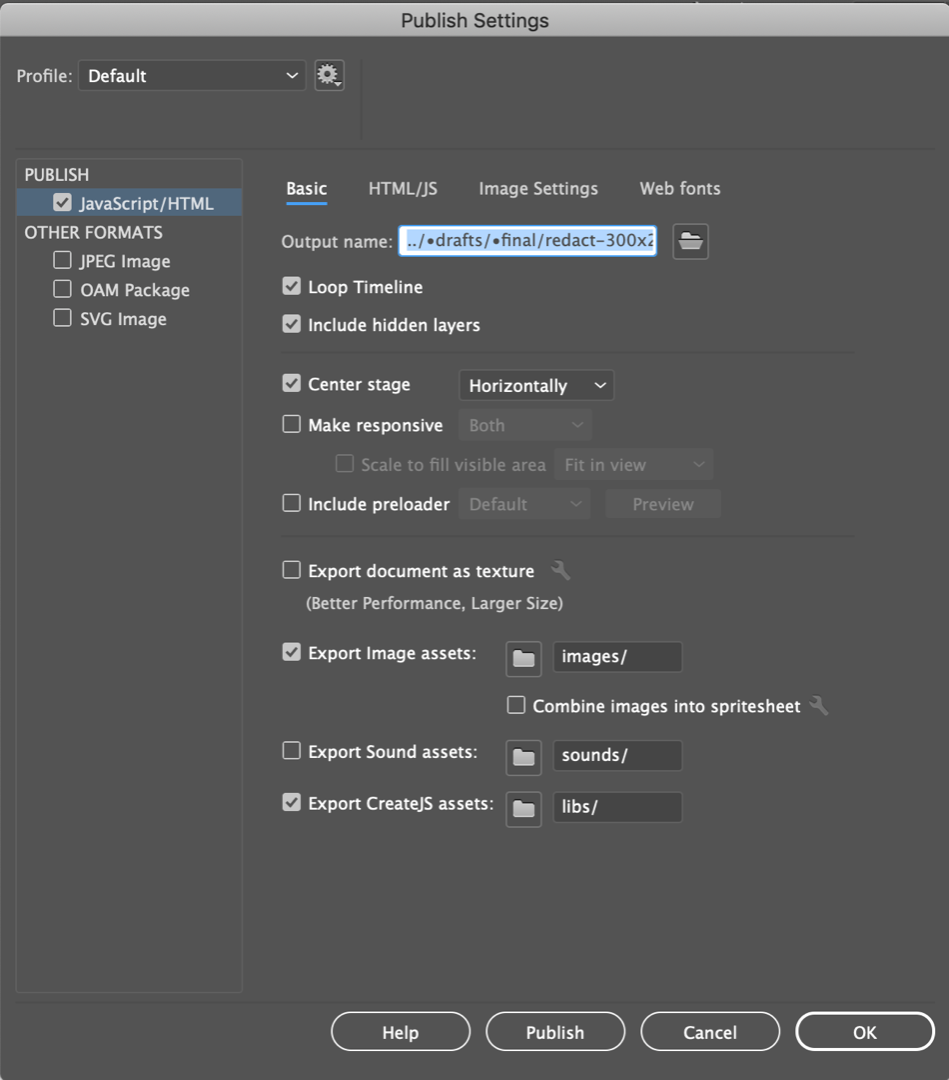
I have contacted support and they said it was an issue with the code, this was 18 hours ago and still no result.
Copy link to clipboard
Copied
Hi Phil
I've explained some of the options and settings you are after in this post: facebook playable ads
I know you are not looking for Facebook but this is valid for you as well.
Klaus
Copy link to clipboard
Copied
Thanks Klaus, that is something Support could not tell me. Once explained I understand.
Phil
