 Adobe Community
Adobe Community
- Home
- Animate
- Discussions
- How do you open and close animations in the timeli...
- How do you open and close animations in the timeli...
Copy link to clipboard
Copied
I haven't worked in Animate for a while. I need to open the timeline up and then close it down again. It is apparently so rudimentary that there is no mention of it in any of the tutorials on the Adobe website that I can find. Can anyone tell me?
 1 Correct answer
1 Correct answer
Are you talking about motion tweens? You just double-click them.
Copy link to clipboard
Copied
Hi.
If you press Ctrl/Cmd + Alt + T you can show and hide the timeline.
Is this what you want?
Regards,
JC
Copy link to clipboard
Copied
Not exactly. What I need to know is how to open and close one line to get to the layer below each line so I can modify the
actions in each character.
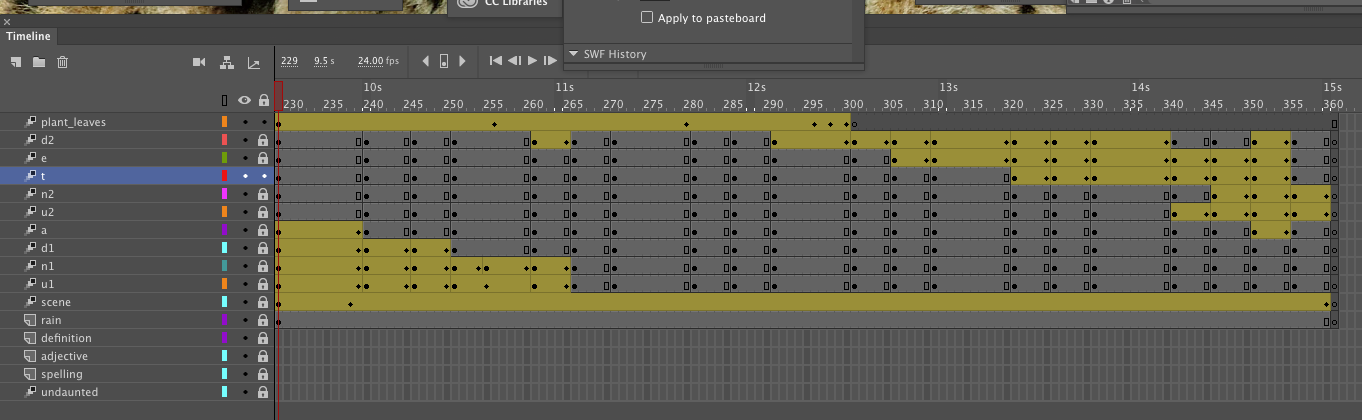
Copy link to clipboard
Copied
What do you mean by a "line"? You seem to be implying it's something different from a layer.
Copy link to clipboard
Copied
I am trying to open up these:
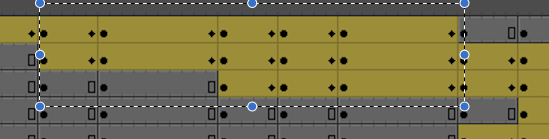
I need to access the controls that modify movement
Copy link to clipboard
Copied
Are you talking about motion tweens? You just double-click them.
Copy link to clipboard
Copied
Thank you!!!!!! I knew it was so simple but I went through all the training videos on the Adobe web site, and a few on the web, and NONE of them seemed to have the simple a "...just double click them" instruction ANYWHERE.
Thanks again
Copy link to clipboard
Copied
Edit motion tweens with Animate CC
To open the Motion Editor, do the following:
- On the Timeline, select the motion tween span you want to refine, and double-click the tween span. You could also right-click on the tween span and select Refine Tween to bring up the Motion Editor.
