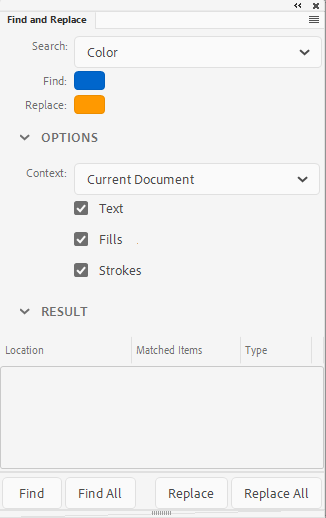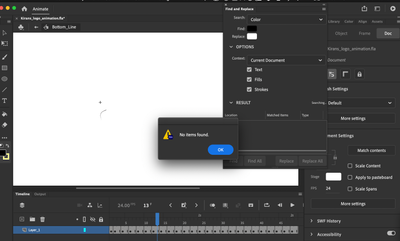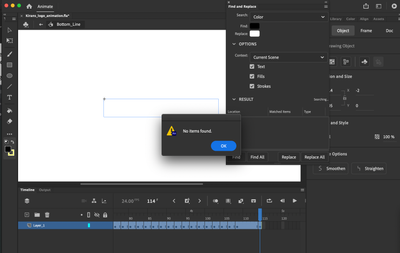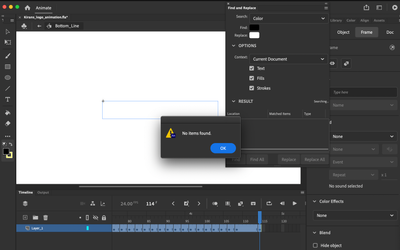Adobe Community
Adobe Community
- Home
- Animate
- Discussions
- How to change the color multiple frames in a symbo...
- How to change the color multiple frames in a symbo...
How to change the color multiple frames in a symbol
Copy link to clipboard
Copied
So my issue is that I created an animation in black, it had symbols and frame by frame animations within the symbol. I then decided I want to make the animation in white instead. I tried to highlight all the frames within my symbols to change the color but that did not work. So instead, I had to go frame by frame and change the color of every single frame (each symbol had 115 frames)
My question is, is there a feature that would have allowed me to do this more efficiently and if not can i give product feedback to develop the functionality?
Copy link to clipboard
Copied
Hi mate,
You can use Find and Replace Color from the Edit > Find and Replace menu:
Member of the Flanimate Power Tools team - extensions for character animation
Copy link to clipboard
Copied
Hi mate!
Thanks for the answer. Unfortunately it did not work for me 😕
I have 3 screenshots below:
1st - Shows the black color present in most frames below
2nd. Shows me selecting all frames and trying the find replace functianlity with current scene selected
2nd. Shows me selecting all frames and trying the find replace functianlity with current document selected
Let me know what you think, thanks!
Copy link to clipboard
Copied
It's hard to tell what the reason for that might be, mate!
Make sure you colour pick your black, just in case if it's not 100 black.
I can see you have some symbols. If you have just created them but have never entered them, the stuff inside might be invisible to Animate. You may need to manually enter each one of them and deselect the content.
Try Find and Replace in a new file with a few boxes to get and idea how it works and make sure that it actually works.
Member of the Flanimate Power Tools team - extensions for character animation