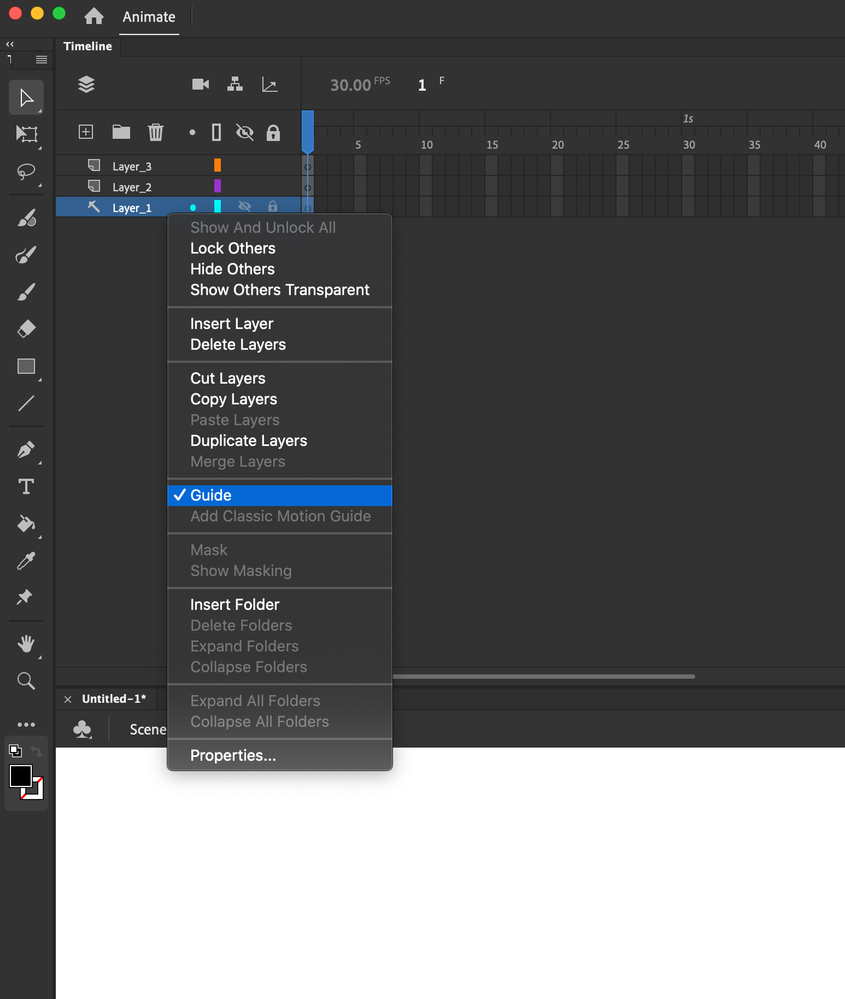Adobe Community
Adobe Community
Turn on suggestions
Auto-suggest helps you quickly narrow down your search results by suggesting possible matches as you type.
Exit
- Home
- Animate
- Discussions
- Re: how to export seperate channel animation in An...
- Re: how to export seperate channel animation in An...
0
how to export seperate channel animation in Animation CC?
New Here
,
/t5/animate-discussions/how-to-export-seperate-channel-animation-in-animation-cc/td-p/11264629
Jul 05, 2020
Jul 05, 2020
Copy link to clipboard
Copied
Can I disable some of the layers while I am exporting the whole animation with out deleting the layer?
Community guidelines
Be kind and respectful, give credit to the original source of content, and search for duplicates before posting.
Learn more
Community Expert
,
/t5/animate-discussions/how-to-export-seperate-channel-animation-in-animation-cc/m-p/11264860#M205696
Jul 05, 2020
Jul 05, 2020
Copy link to clipboard
Copied
you can hide layers and then disable "include hidden layers" in the publish settings.
Community guidelines
Be kind and respectful, give credit to the original source of content, and search for duplicates before posting.
Learn more
Community Expert
,
LATEST
/t5/animate-discussions/how-to-export-seperate-channel-animation-in-animation-cc/m-p/11269937#M205753
Jul 07, 2020
Jul 07, 2020
Copy link to clipboard
Copied
turn layers into guides. That will prevent the layers you want to not export.
Community guidelines
Be kind and respectful, give credit to the original source of content, and search for duplicates before posting.
Learn more
Copyright © 2024 Adobe. All rights reserved.