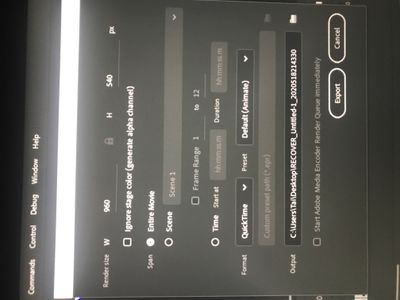Adobe Community
Adobe Community
- Home
- Animate
- Discussions
- Re: how to export to MP4 from Animate
- Re: how to export to MP4 from Animate
Copy link to clipboard
Copied
How do I export from Animate CC to an MP4 file?
 1 Correct answer
1 Correct answer
File/Export/Export Video will give you an MOV file, which you can then compress to MP4 using Adobe Media Encoder.
If you're on Windows you'll need to make sure QuickTime is installed.
Copy link to clipboard
Copied
Thanks, I had no idea about the stage size coincidence. Have you updated Animate CC and AME lately? I just updated a few days ago and not only does it not look like the picture you posted but the usual settings I use are now gone. I have a preset (I'm not sure I'm even using the right term) I saved on AME which is Quicktime & h.264 & Match source, well h.264 is no longer available once you choose Quicktime. When I use my preset it changes it to "Animation" and the Aspect option you gave above is not there. I remember looking at the pixel size before updating software and thought I'd tried the square 1.0 but perhaps I just saw it and didn't try it. I'll have to look at this further because I don't know how to get back to being able to choose pixel size since the settings are all different. Again, if you have any suggestions I'm open. So. Dang. Frustrating. Every time I go in to use settings I've established and worked through they change them. Like completely. As always, I appreciate your help.
Copy link to clipboard
Copied
That dialog appears when you're in AME, and click on the Preset you have selected for the clip. My one said H.264 before I clicked on it. Afterwards it said Custom, but I could have saved it.
The Match Source option was a little up from the scroll position I showed. I think you would need to uncheck that to then be able to change the aspect ratio.
Copy link to clipboard
Copied
Thanks, you're right with h.264 and as long as match source is not selected I can choose square pixels. However, that still produces a squished mp4 with black bars on the sides.
Copy link to clipboard
Copied
Still having trouble getting a file size 4196 by 1080. I start with a stage set to 4196 by 1080. Then import a Photoshop file also sized 4196 by 1080. Stage is reset in Animator to 2880. Is there anything I can do to keep the file size to 4196/
I understand that these are not standard dimensions; however that is what I'm designing for and am told that they can manage. Thanks.
Copy link to clipboard
Copied
I'm not seeing the convert to mp4 file button
Copy link to clipboard
Copied
this is the screen that i'm seeing when i'm trying to export as video format
Copy link to clipboard
Copied
Where it says QuickTime, click on that and don't choose MPEG4. Do choose H.264, that will give a higher quality mp4 file.
Copy link to clipboard
Copied
thanks my g really helped me
Copy link to clipboard
Copied
how can i export it as an mp4 instead of an mpeg4
Copy link to clipboard
Copied
or how can i improve the quality of the video
Copy link to clipboard
Copied
I took a course with Animate in the fall of 2020. At that time, I had no problem exporting to .mov files with normal resolution. Since that time, something has changed and I'm getting low res 3gp files. I cannot find any option that would change this, even tho my original size is the normal 1920x1080. What has changed?
Copy link to clipboard
Copied
OK. I figured it out -- that I have to select quicktime on export. Nevermind.
-
- 1
- 2