 Adobe Community
Adobe Community
- Home
- Animate
- Discussions
- How to have two audio layers in Animate but only h...
- How to have two audio layers in Animate but only h...
Copy link to clipboard
Copied
So I'm creating an animation where I took audio from a comedian's skit and I used that as the voices for my video. The automatic lipsync was reacting weirdly to the background noises (like the audience laughing), so I re-recorded the lines myself, without any background noise. I added that into the project, and the lipsync worked out. I hid the layer with my audio so I could hear the comedian again. But when I exported it as a SWF file to see how it looked, my audio and the comedian audio played at the same time, despite the fact I hid the layer with my audio.
Is it possible to have a layer of audio that can't be heard in a SWF file, but doesn't involve deleting the layer completely? I want to keep the audio in as a reference in case I need it.
 1 Correct answer
1 Correct answer
Hi mate,
Just to add to what kglad has already said, in case you have a complex file with many layers, nested symbols and so on and keeping track of what layers are shown and what are hidden is not practical.
In a typical character animation setup you use nested graphic symbols with reference audio, set to stream inside them. Only the audio in the main timeline - also set to stream - is exported.
It may be a little annoying that you need to duplicate audio layers inside character containers and h
...Copy link to clipboard
Copied
in your publish settings you can exclude hidden layers from being published.
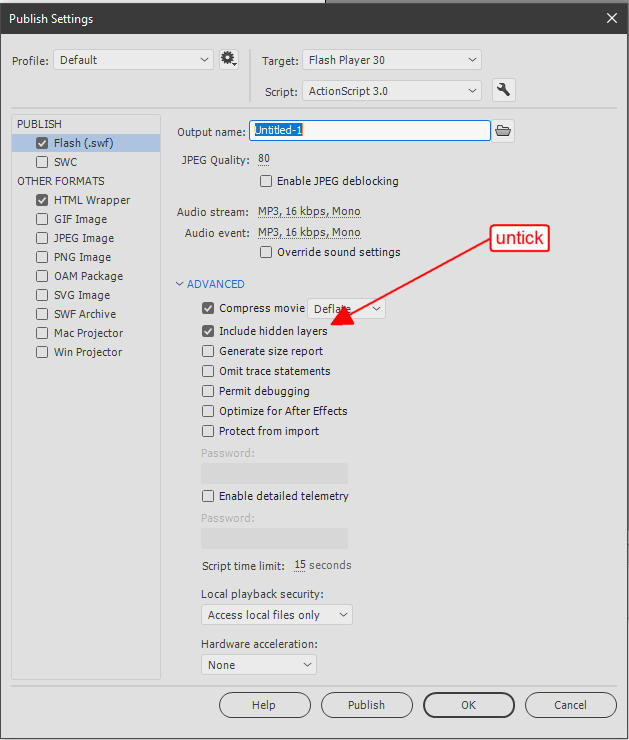
Copy link to clipboard
Copied
Hi mate,
Just to add to what kglad has already said, in case you have a complex file with many layers, nested symbols and so on and keeping track of what layers are shown and what are hidden is not practical.
In a typical character animation setup you use nested graphic symbols with reference audio, set to stream inside them. Only the audio in the main timeline - also set to stream - is exported.
It may be a little annoying that you need to duplicate audio layers inside character containers and head symbols where you lip sync, but then you get the benefit of no having to worry about any of these during export.
If timelines are synced all works very well.
Hope this helps!
Member of the Flanimate Power Tools team - extensions for character animation

