 Adobe Community
Adobe Community
- Home
- Animate
- Discussions
- Re: How to render set amount of frames from stage
- Re: How to render set amount of frames from stage
Copy link to clipboard
Copied
So for right now, I've been going to File -> Export -> Export Movie
I don't see an option to choose my beginning and end frames to export. I'm trying to export frames of individual characters with transparency, the context of my project is for a video game. In this case I'm trying to make each frame the same dimensions as the full screen size of the game to simplify character placement in the frame. I'm animating these characters within their intended environment, almost like a screenshot, so like this:
Even when I try to export from a symbol in the library instead of the stage, I still can't seem to choose my beginning and end frames to export.
Please let me know if there are solutions to this. Thank you for your time!
 1 Correct answer
1 Correct answer
Hi.
I think you have two options:
1- Save a copy, trim the frames by selecting them and deleting them and exporting to video (this option, I know, isn't really the best approach);
2- Use File > Export > Export Video... and set a total time.
Both cases are still not what you want, but you can after all this trim your video using Adobe Media Encoder or any other editing tool.
But a tool to trim the timeline like After Effects does, I don't think Animate CC has something similar other than manually dest
...Copy link to clipboard
Copied
Hi.
I think you have two options:
1- Save a copy, trim the frames by selecting them and deleting them and exporting to video (this option, I know, isn't really the best approach);
2- Use File > Export > Export Video... and set a total time.
Both cases are still not what you want, but you can after all this trim your video using Adobe Media Encoder or any other editing tool.
But a tool to trim the timeline like After Effects does, I don't think Animate CC has something similar other than manually destroying the frames.
I hope I'm wrong.
Copy link to clipboard
Copied
If you use the export for a given time approach, you could add script to frame 1 to have it jump to the start frame. Like this:
gotoAndPlay(1000);
Then when you export it would export starting with frame 1000.
Copy link to clipboard
Copied
How do I pick an end frame? Like let's say I want to export frames 500 to 700, without any frames between 1-499 nor 701 to 1000?
Copy link to clipboard
Copied
If you are exporting a video.
Export the selected---Adobe Media Encoder in the video--Select export.
Customize----Select Start and end times.
If you want to export SWF.
Click the frame at the beginning of the range.
Hold down Shift.
Click the frame at the end of the range.
In scope, right mouse button-copy.
Then create a new document.
Paste.and then export
Copy link to clipboard
Copied
To export frames 500 to 700 in a timeline that is say 25 fps (to make this example easier), in frame 1 you would have:
gotoAndPlay(500);
and in the export setting you tell it to export for 8 seconds:
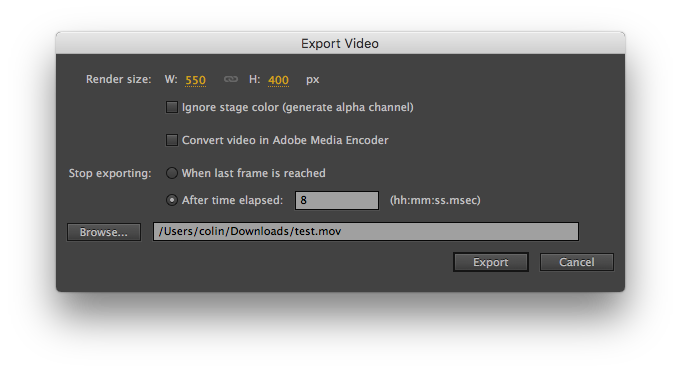
Copy link to clipboard
Copied
Hey, I met you again.
I guess I still can't answer your question.
But if you want to extract a character,
You can try, publish settings-swf archive files.
After publication, it will be zip
Unzip it, the inside will each character and background are separate 1 layers, to facilitate the other software to regroup.
Copy link to clipboard
Copied
Ideally, we'd have the ability to simply set markers in the timeline that span only the area we want for export. Premiere Pro offers this as does After Effects and many audio editing applications. Animate CC should have it. A good one for me to mention to the team.
Animator and content creator for Animate CC
Copy link to clipboard
Copied
Yeah, like export work area. Seems really odd.

