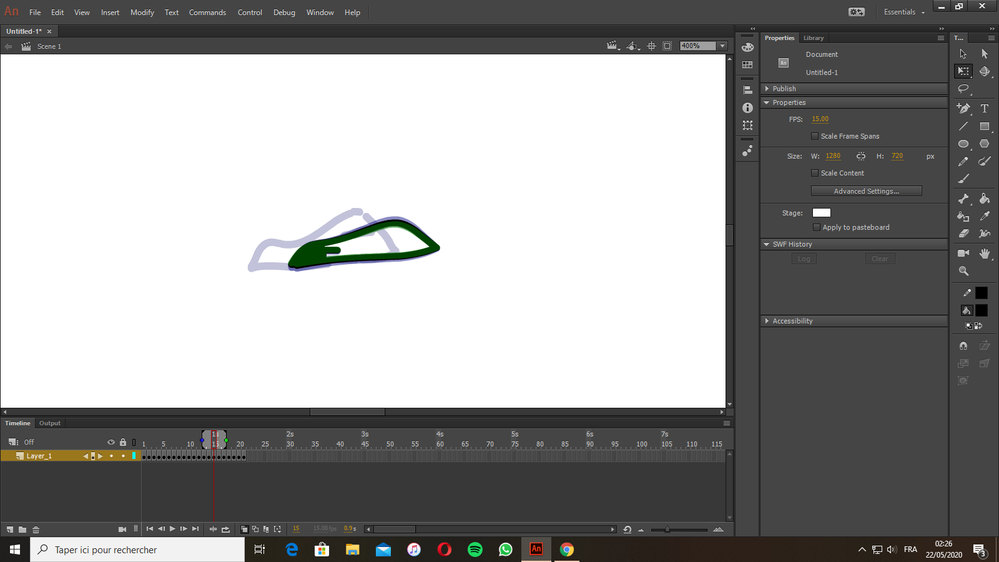Adobe Community
Adobe Community
Turn on suggestions
Auto-suggest helps you quickly narrow down your search results by suggesting possible matches as you type.
Exit
0
how to tween an animated keyframe?
New Here
,
/t5/animate-discussions/how-to-tween-an-animated-keyframe/td-p/11151021
May 21, 2020
May 21, 2020
Copy link to clipboard
Copied
hello, in my adobe animate project, i wanted to animate headbobbing and mouth movement
so i wanted to tween the mouth animation to make it headbobs up and down, but the problem is that i dunno how to do that, because it only tweens a single frame, can you please help. ty
Community guidelines
Be kind and respectful, give credit to the original source of content, and search for duplicates before posting.
Learn more
Community Expert
,
LATEST
/t5/animate-discussions/how-to-tween-an-animated-keyframe/m-p/11152568#M204510
May 22, 2020
May 22, 2020
Copy link to clipboard
Copied
i think you want to tween different objects (eg, the mouth and the head) in different layers.
Community guidelines
Be kind and respectful, give credit to the original source of content, and search for duplicates before posting.
Learn more
Copyright © 2023 Adobe. All rights reserved.